How to set the attribute name to published/private parameter value in FME 2019.1 ? Is it possible to do ?
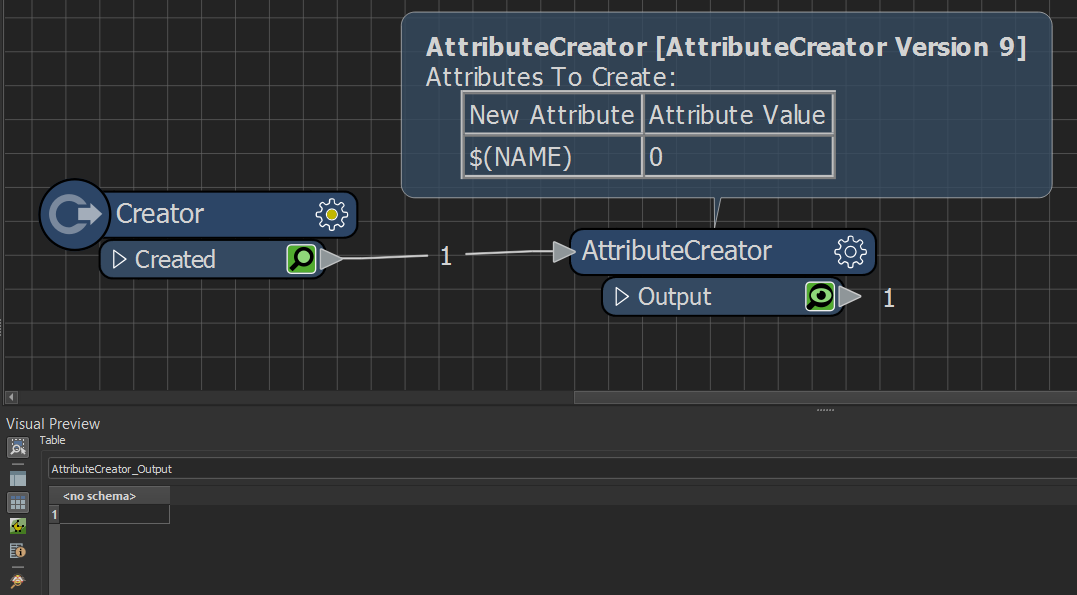
Original post here:
https://knowledge.safe.com/questions/2329/renaming-an-attribute-name-to-a-parameter-value.html
How to set the attribute name to published/private parameter value in FME 2019.1 ? Is it possible to do ?
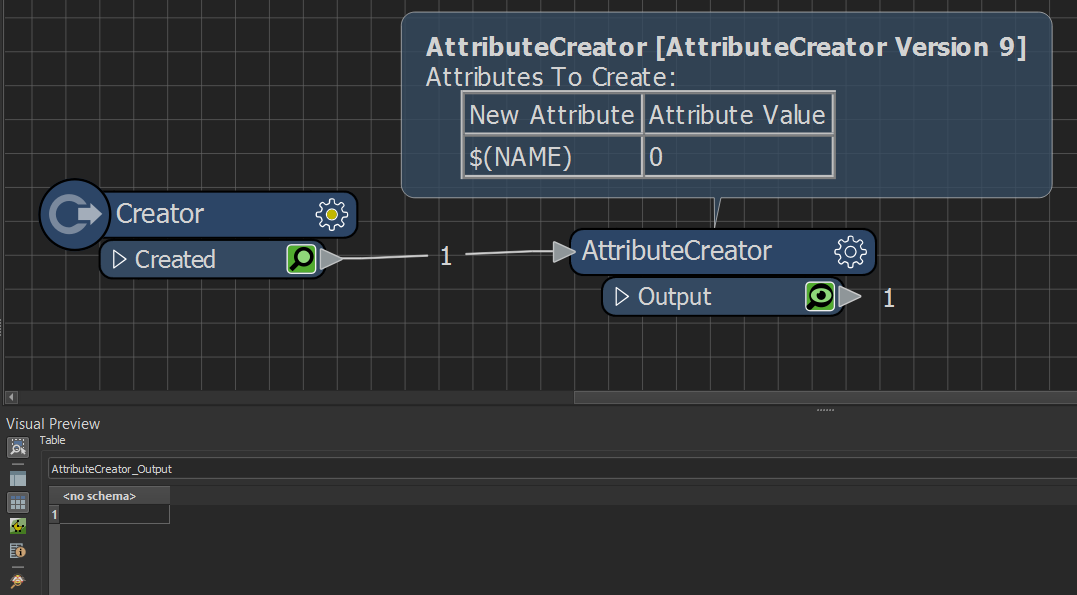
Original post here:
https://knowledge.safe.com/questions/2329/renaming-an-attribute-name-to-a-parameter-value.html