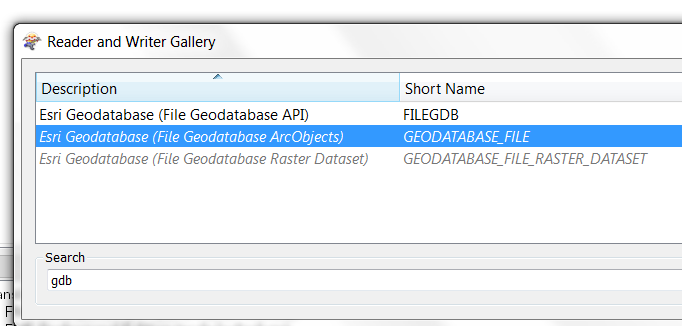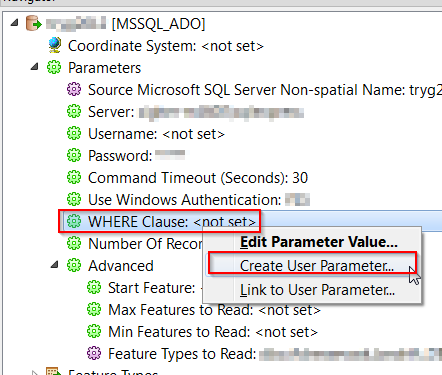I need to pass in as a published parameter the WHERE clause to the ArcSDE Geodatabase reader. I have created a published parameter named SQL and when creating the ArcSDE Geodatabase reader I attempt to use the parameter in this manner:
WHERE Clause: $(SQL)
However, attempting to do so causes the below error:
Undefined macro `SQL' dereferenced in file `C:\\DOCUME~1\\rolan002\\LOCALS~1\\Temp\\FME_1362421243497_6256'
Program Terminating
Is it possible in FME to use a published parameter with the ArcSDE Geodatabase reader? Also, is it possible to pass in the SELECT and FROM clauses to the reader, too? (I would need to do this because my statements are coming from a web page and are highly dynamic; if I can't do this, I could live with just passing in the WHERE clause and having a slew of workspaces to handle the possible user inputs from the form).
Thanks much.
Joe