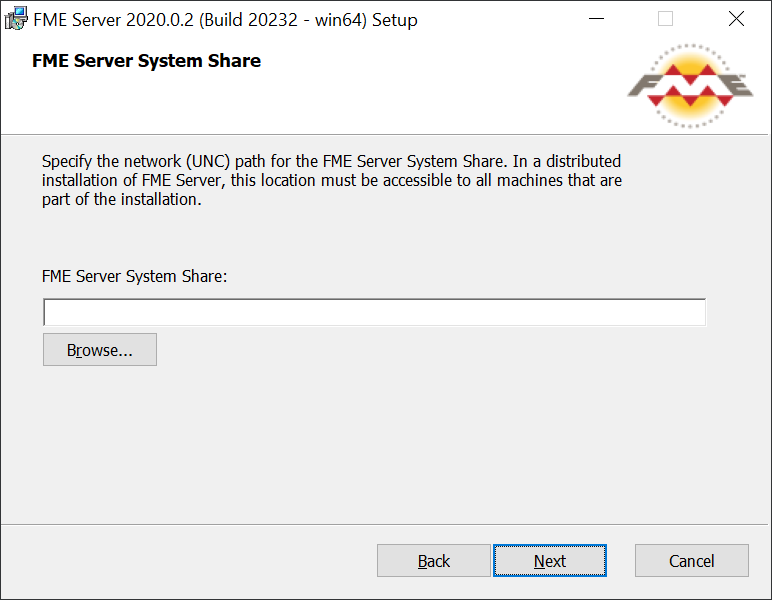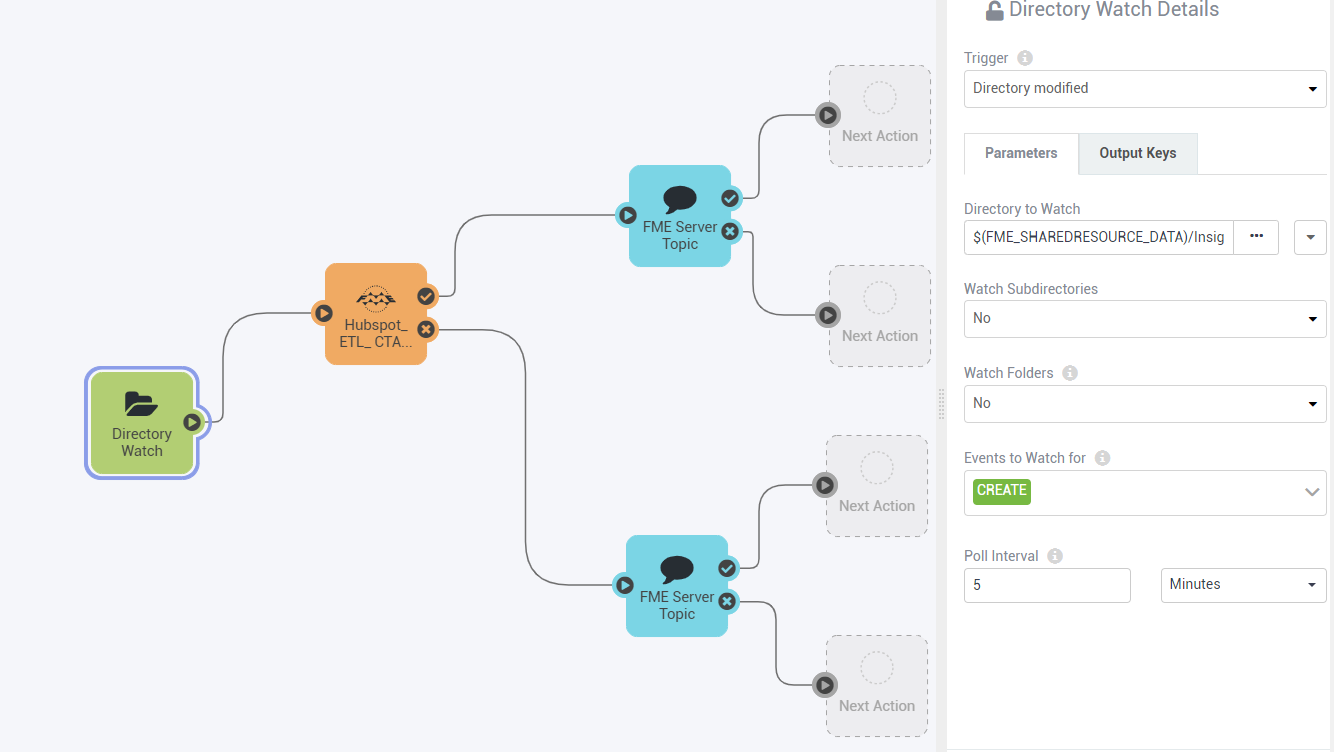Problem Summary: Fme engine installed on another server can't read from the FME_SHAREDRESOURCE_DATA location since it is the local path of the fme server and not the UNC path.
Problem long description: I have an FME Server automation that gets triggered by an email, and has a workbench that reads the contents of the email and writes it to a csv which is stored in a sub-folder in the $FME_SHAREDRESOURCE_DATA directory of the fme server. This then passes the full local path location of the csv in $FME_SHAREDRESOURCE_DATA to another workbench. The problem is this workbench is run on an engine this installed on another server which then attempts to find this file locally but it doesn't exist since the $FME_SHAREDRESOURCE_DATA full path location is only on the fme server and not the UNC path.
Question: Is it possible to get the UNC path of the $FME_SHAREDRESOURCE_DATA so a an fme engine installed another machine can access this location when trying to read data in this it in a workbench?