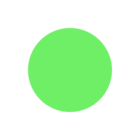We have and end customer with 3 FME Desktop licenses;
2 FME Professional Editon (Floating licenses)
1 FME Databse Edition (Fixed license)
In addition they have the add-on Curvefitter for FME (Floating License)
FME Database Edition is installed (and licensed) on a server (running scheduled jobs). Is it possible to install(and licence) a FME Professional with Curvefitter on the same server? Or do they have to change license type for Curvefitter from floating to fixed?