Hello.
I have a hard time with SLL configuration.
I was following this Configuring for HTTPS
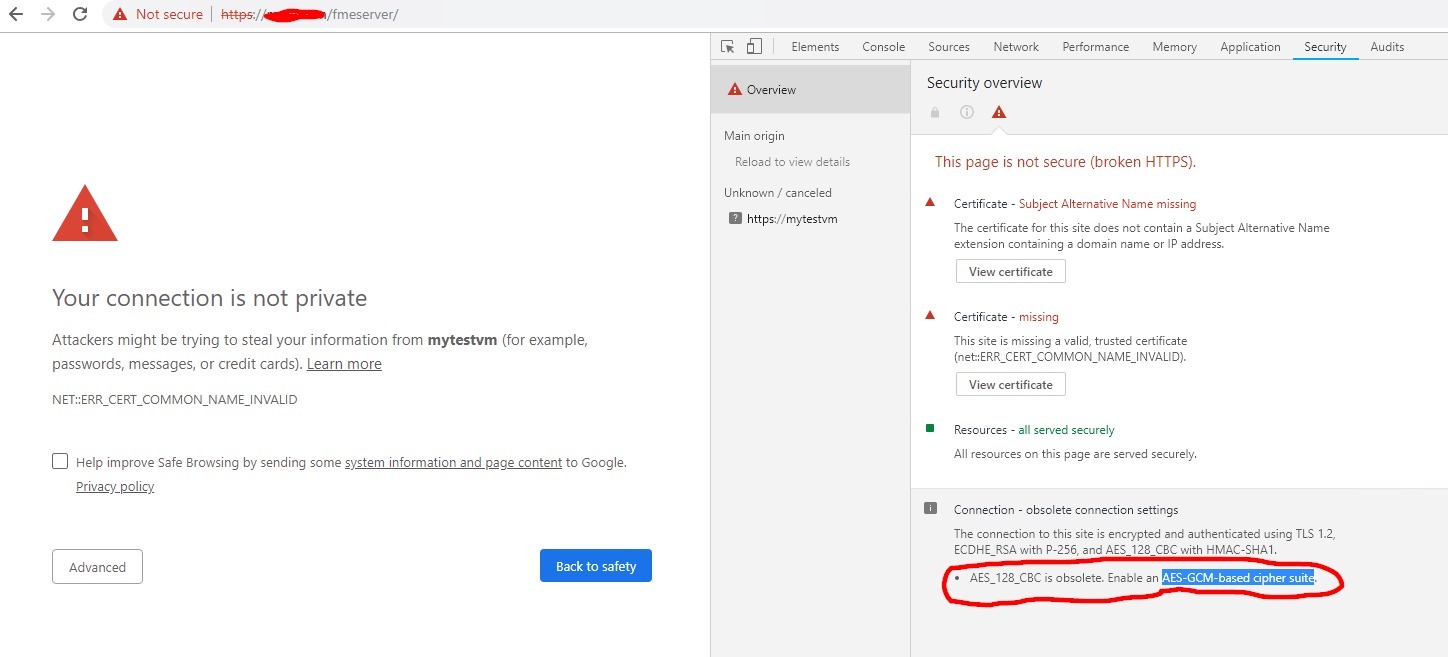
I finish all steps without any error messages, however, when I try to open FMEServer by using HTTPS I receiving an unsafe window error
I have also edited all files as it was shown in the above-mentioned guidelines. Certificated also were added
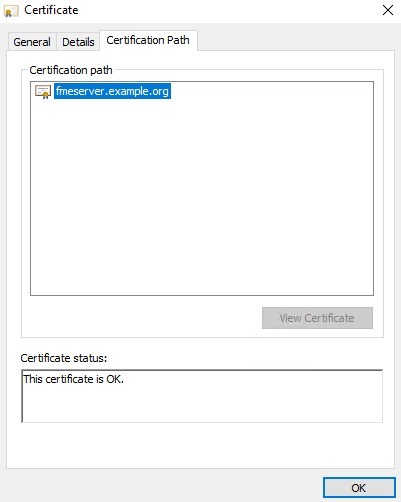
in the windows trusted certificates list.
I am non-SSL guy but can the problem be that the installed certificate cipher suite "AES_128_CBC " is an old version and must be replaced with new "AES-GCM" cipher suite? I have marked the message about this on my unsafe error screenshot.
How can I fix this?
I am using FMEServer 2019.0 (19212) Beta and Google Chrome
Thank you for your help in advance.






