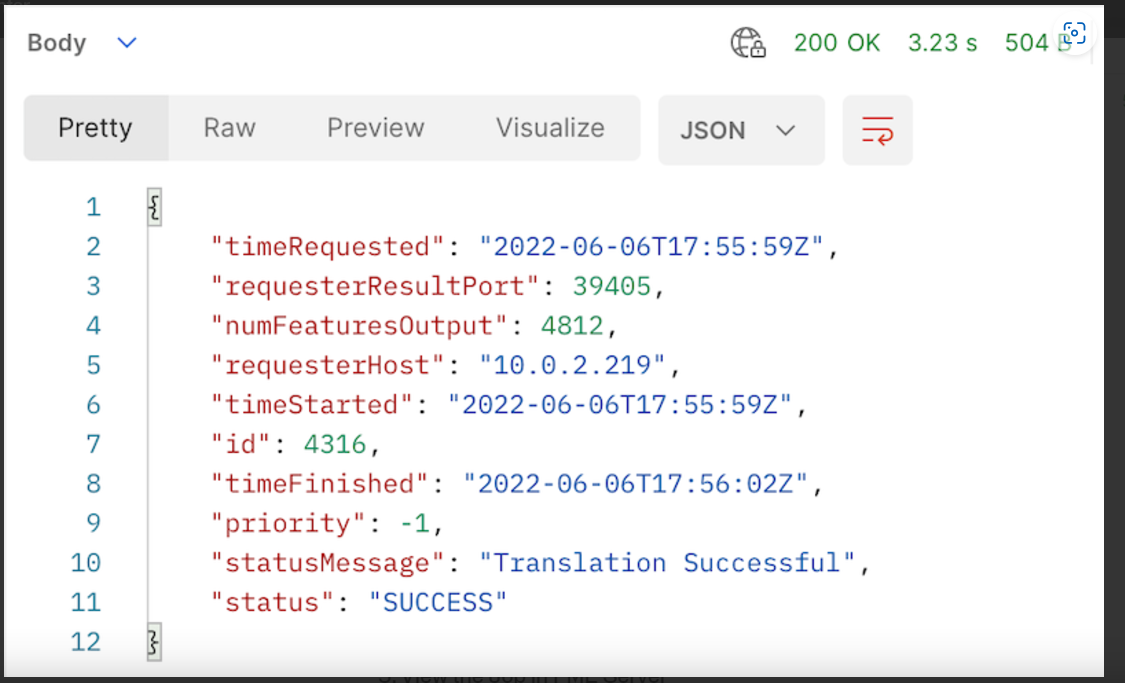Hello,
I am using the 2024 versions of FME (Form & Flow).
I would like to create an FME Form workspace that will be deployed on FME Flow and later called via the FME REST API.
In this API call (POST), I would like to include structured information in the request body that the FME Workbench can process.
For example, the request body could look like this:
```json
{
"entities": [
{
"schemaName": "xxxxx",
"entityName": "xxxx",
"fieldNames": [
"ID",
"NR_ATT"
]
}
],
"whereClause": "ID = 'xxxxx'",
"constraint": "FIRST"
}
```
I would also like the response of the execution to contain structured information, which could include standard execution feedback along with additional custom data.
For example, the response could look like this:
```json
{
"rows": [
{
"fields": [
{"schemaName": "xxxx", "entityName": "yyyy", "fieldName": "zzzz", "fieldValue": "aaaaa"},
{"schemaName": "xxxx", "entityName": "yyyy", "fieldName": "pppp", "fieldValue": "bbbbb"}
]
}
]
}
```
How should I proceed to configure my Workbench (inputs and outputs)?
What settings should I use to publish this Workbench to FME Flow?
Does anyone have a simple example or step-by-step instructions that could help?
Thanks a lot