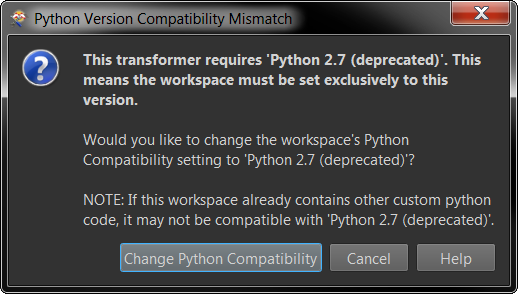I use the ZipExtractor and ZipArchiver custom transformers by @takashi from the Hub on FME Server 2016 for multiple processes. Now we are migrating to FME Server 2019 and these are not sustainable because of Python incompatibility. I found the FileCopyWriter can work as an alternative for the ZipArchiver. Does an alternative for the ZipExtractor exist?
The alternative is I try to upgrade the ZipExtractor to Python to 3.x but as my Python-fu is not amazing...
I know Readers can read directly from Zip but my current proces unzips the entire Zipfile and then processes the different unzipped files.