Hi,
Using FME Server, I am writing a large amount of data to a gdb to then be zipped up, using the custom transformer ZipArchiver. It works until it reaches its 2GB limit and then fails with the following lines:
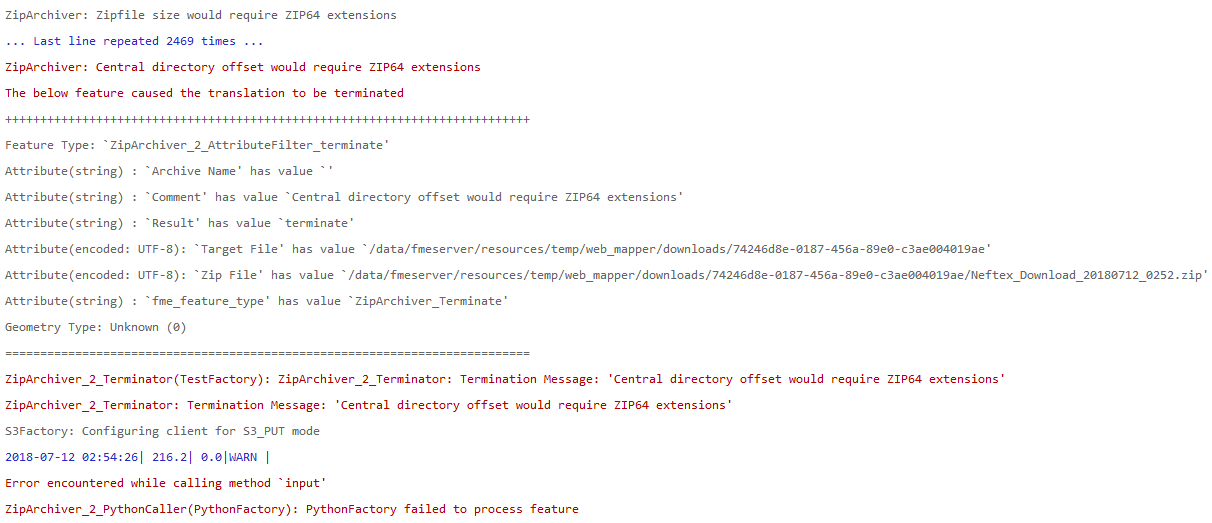
Ideas for a workaround for this would be gratefully received! Is there a quick fix? Would Gzip work better?
Kind regards





