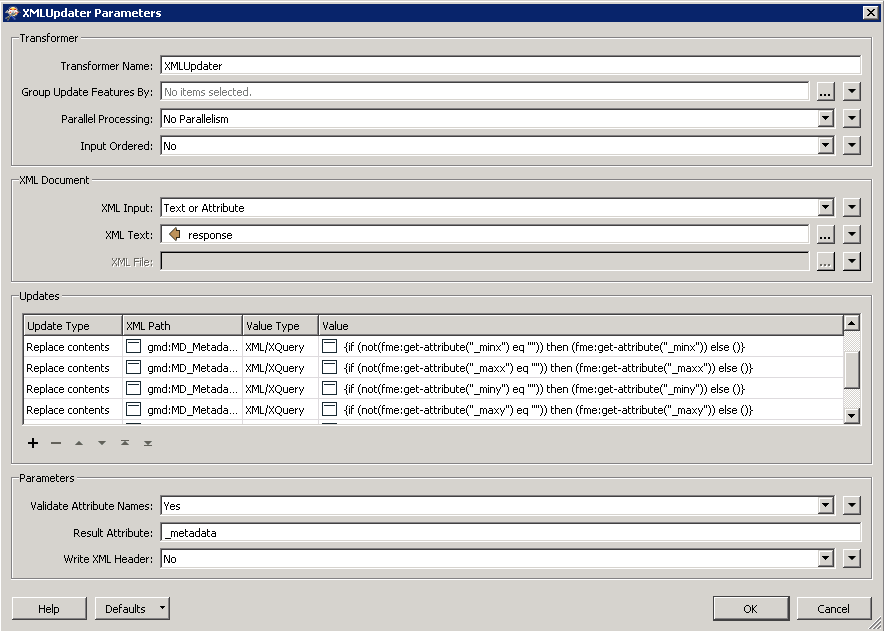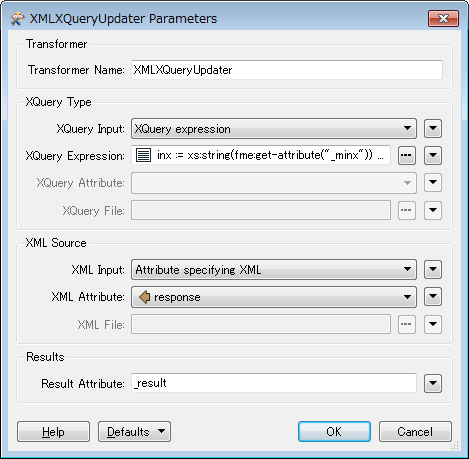I have a working workspace to update metadata documents based on information from different sources like JSON files, file geodatabases, and so on.
Now I've realized that some of these sources may not have values for some of the metadata elements I'm updating.
For example, a JSON file may have a key-value pair: "_xmin": ""
To avoid updating elements with an empty value I'm using conditional xqueries in my XMLUpdater transformer, but I don't know what I should write in the 'else' statement. If I leave it empty, element values are updated with and empty value and I don't want that.
For the above example:
{if (not(fme:get-attribute("_minx") eq "")) then (fme:get-attribute("_minx")) else (*keep existing values!*)}