I have the following root template in an XMLTemplater:
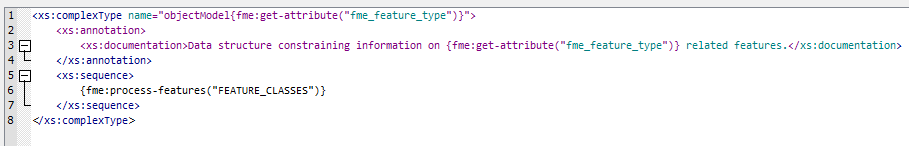
Where {fme:process-features("FEATURE_CLASSES") occurs I want to insert the following subtemplate within the sequence elements, grouped by an attribute so that it repeats according to how many feature classes I have:
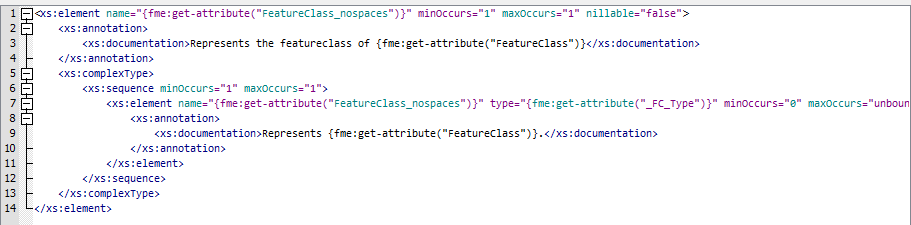
The result, however, loses the nesting and leaves elements retreating to the root element level - the subtemplates start inserting at row 6 with the first element showing in the correct position:
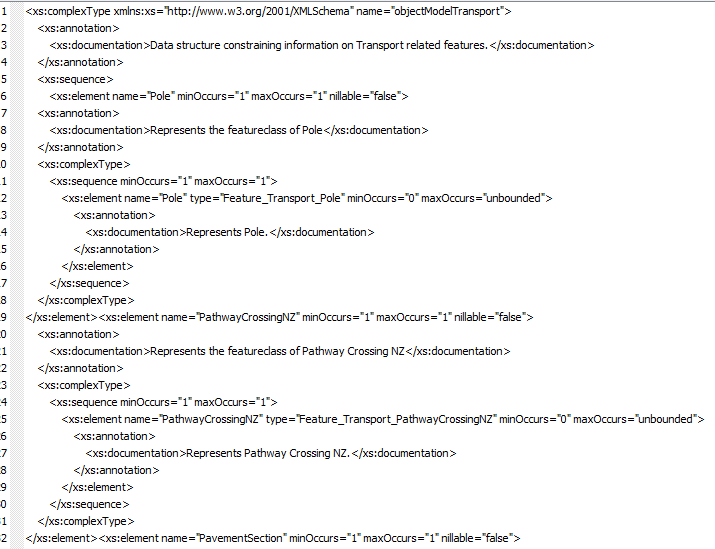
What can I do to avoid this, or is it just a case of using a separate templater for the subtypes and then appending them into the root in an XMLAppender?





