Hi
I have an attribute value derived from an Excel sheet. The input attribute name is “Vægt”. FME data type is number(20,2). An example value for a feature is “2.95”. I’m trying to retrieve this value using the xml templater using <Cell><Data Type="Number">{fme:get-attribute("Vægt")}</Data></Cell>
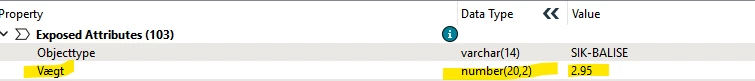
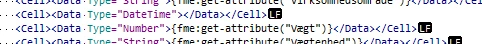
But the output value in the xml is 2.9500000000000002
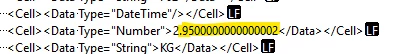
Could anyone explain why this is happening and suggest a fix? I have tried attribute rounding and changing the input Data Type but nothing seems to work.
Thanks





