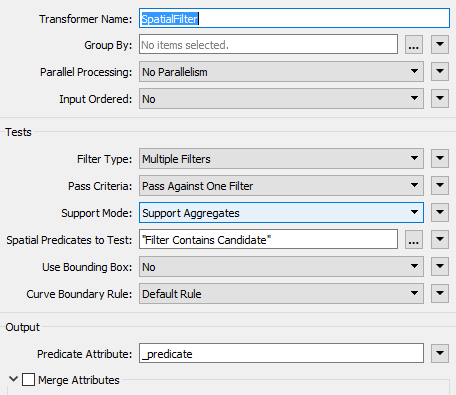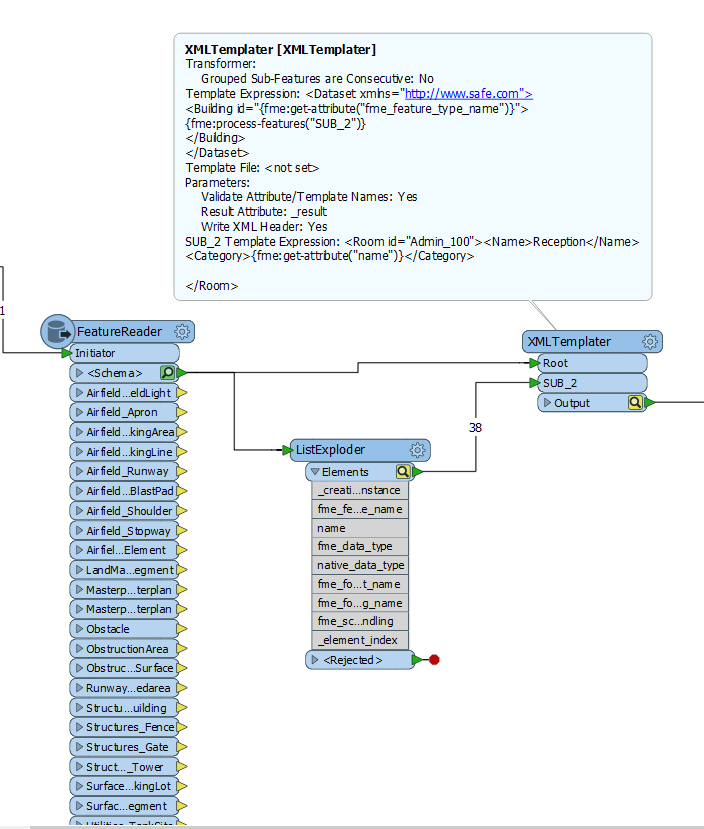@takashi
Hello there I have a table with the configuration bellow attribute name: fme_feature_type_name represent the parent and the attribute: name is the child, we want
to write to have an XML each parent with its child
when I use the template I am getting all features attributes name repeated for each parent name
i am sure I am missing something in the root or sub configuration