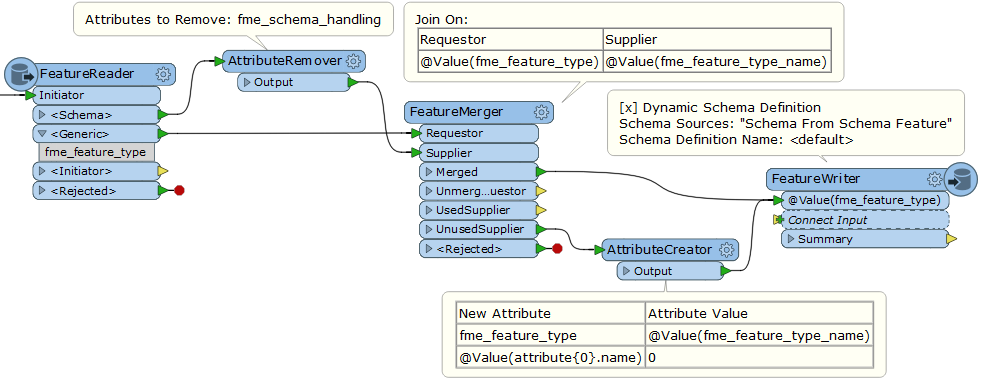Hey there,
I'm stuck! I need to export an Oracle database to a SQLite file. Even empty tables must be in the file.
I already tried to understand the suggestions in the articles "dynamic writer to write empty feature classes", "When data is missing, I want to output an empty feature class anyway" and "Copy only Schema to an other database", but none of these helped me. The stumbling block might be the fact that I never know which table with which schema is empty. The NoFeaturesTester might not help here.
This is what my workspace looks like so far:
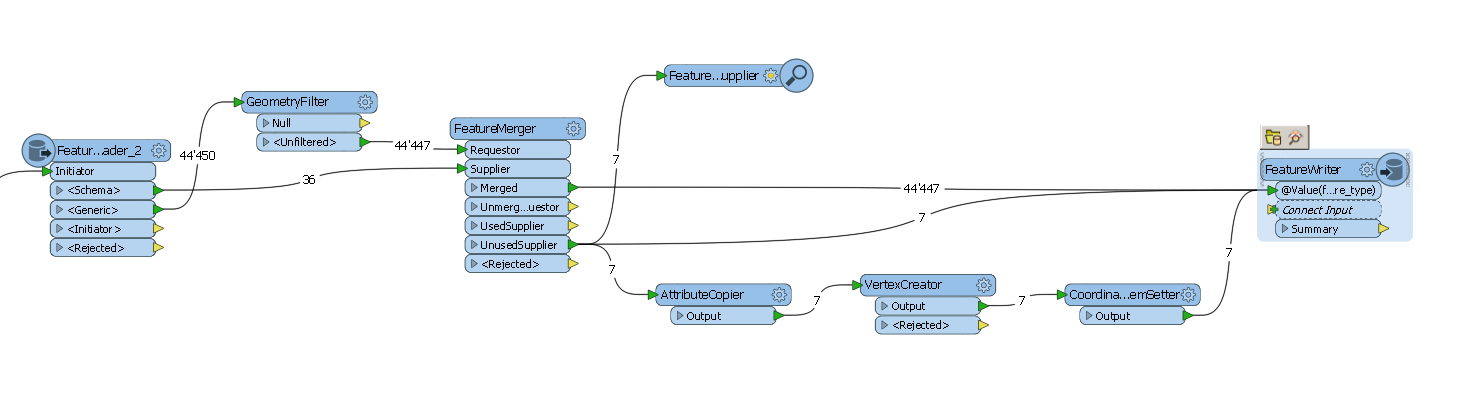
To trigger the FeatureReader I read several XML-files to get a list of the desired tables (attribute "FeatureName"). This list is then used as the Reader's parameter "Feature Types to Read". With the output UnusedSuppliers I try to go to the writer directly or with adding a simple point.
These are the empty tables (from the output UnusedSuppliers)
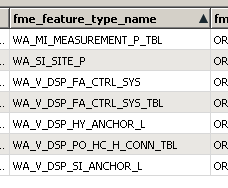
The SQLite does not contain these empty tables, rather there is a table named "FeatureName" with 7 empty entries, which don't correspond to the schema.
I played a little with the Writer's parameter "Table Name" and "Schema Definition Name", with no effect.
Any suggestions?