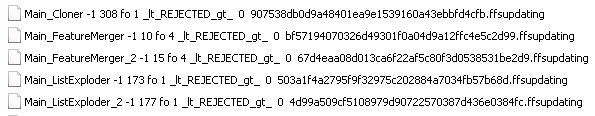Hi,
I have developed a workbench to process some spreadsheet information (as you would). There are no Python callers, system callers or startup/shutdown scripts in the workbench, and never have been. Opens excels, writes excels.
At some point this morning it suddenly decided that when it is run, it deletes all files (not folders) within the folder it is being run from, including itself (as it is open I can hit save after it runs).
I cannot think of anything that should be causing this unexpected behaviour. Has anyone seen anything like this before?
FME 2018.1.0.3 Build 18552 - WIN64 on Windows Server 2008 R2 Enterprise SP1 64bit.
Regards
John