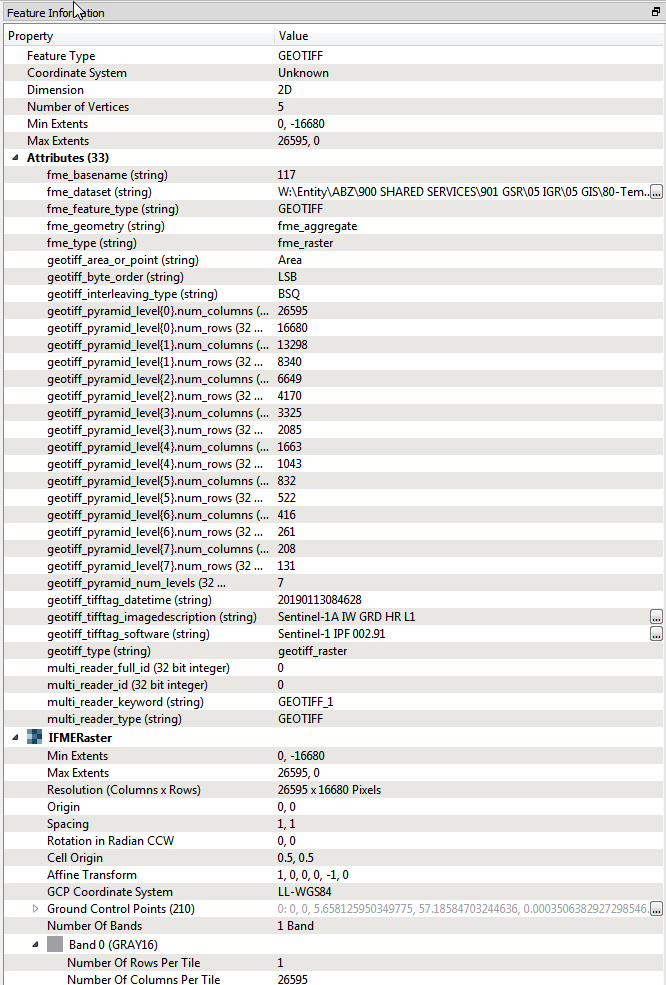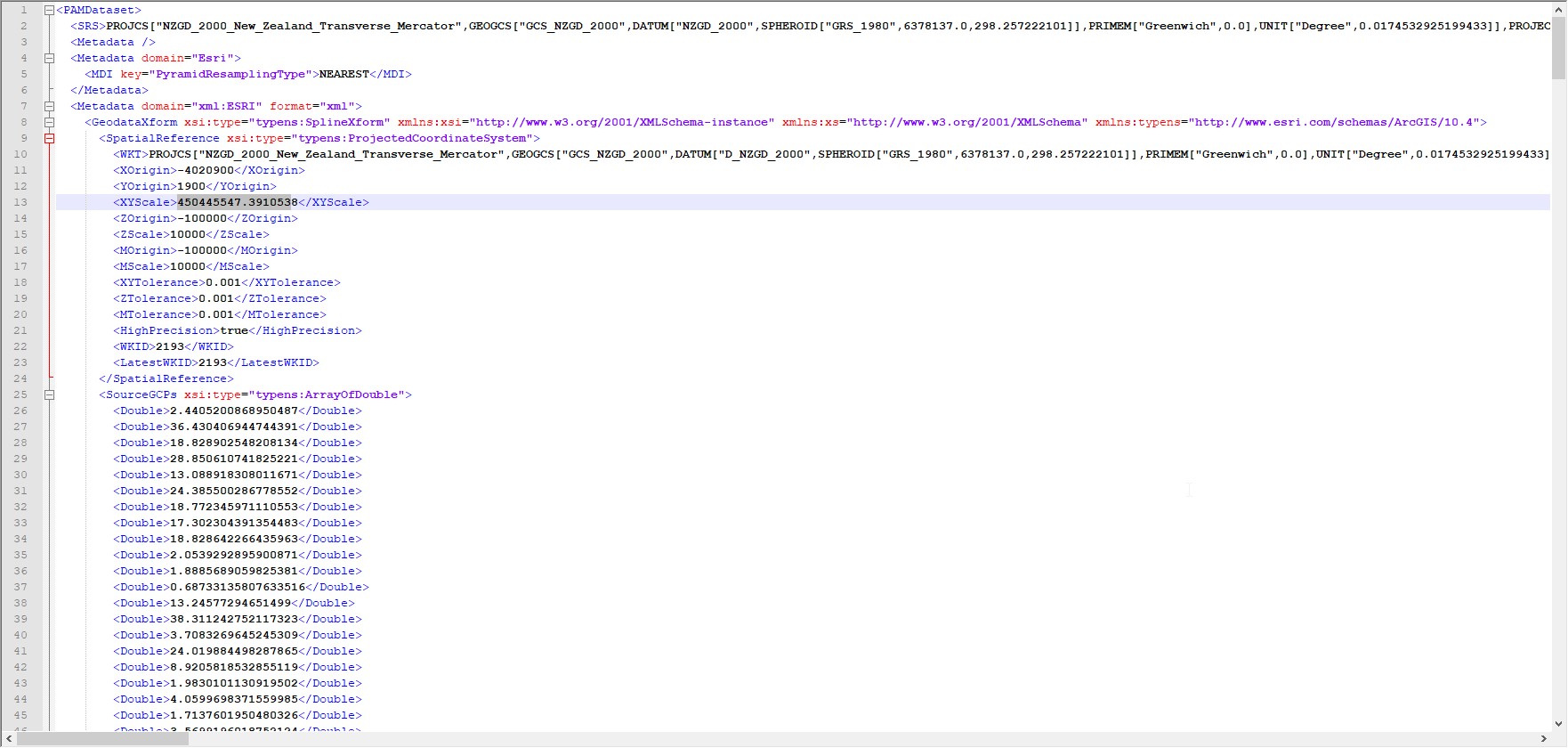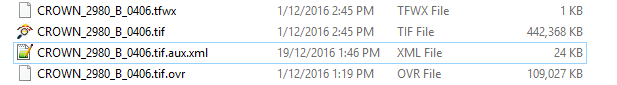I have a geotiff (sentinel-1 SAR) that i can view correctly in ArcGIS. It shows in ArcGIS properties as being GCS_WGS_1984. If I read it in FME and write to another tiff it is also fine. But within FME it seems to lose the geographic contect and switches to Coordinate system: unknown and in the inspector displays as if the pixel values are geographic coordinates. This means that I cannot perform any geographic operations on it (I plan to use rasterextentcoecer and mapnik).
Is this an issue with my reader, or can I reintroduce the location? The tiff has no world file so I dont actually understand where the georeferencing is stored - but arcgis can read it.