When I populate a FeatureReader with dynamically generated values containing the options I want, it works but not completely. It reads the parcel data I want, but returns no schema/attribute data:
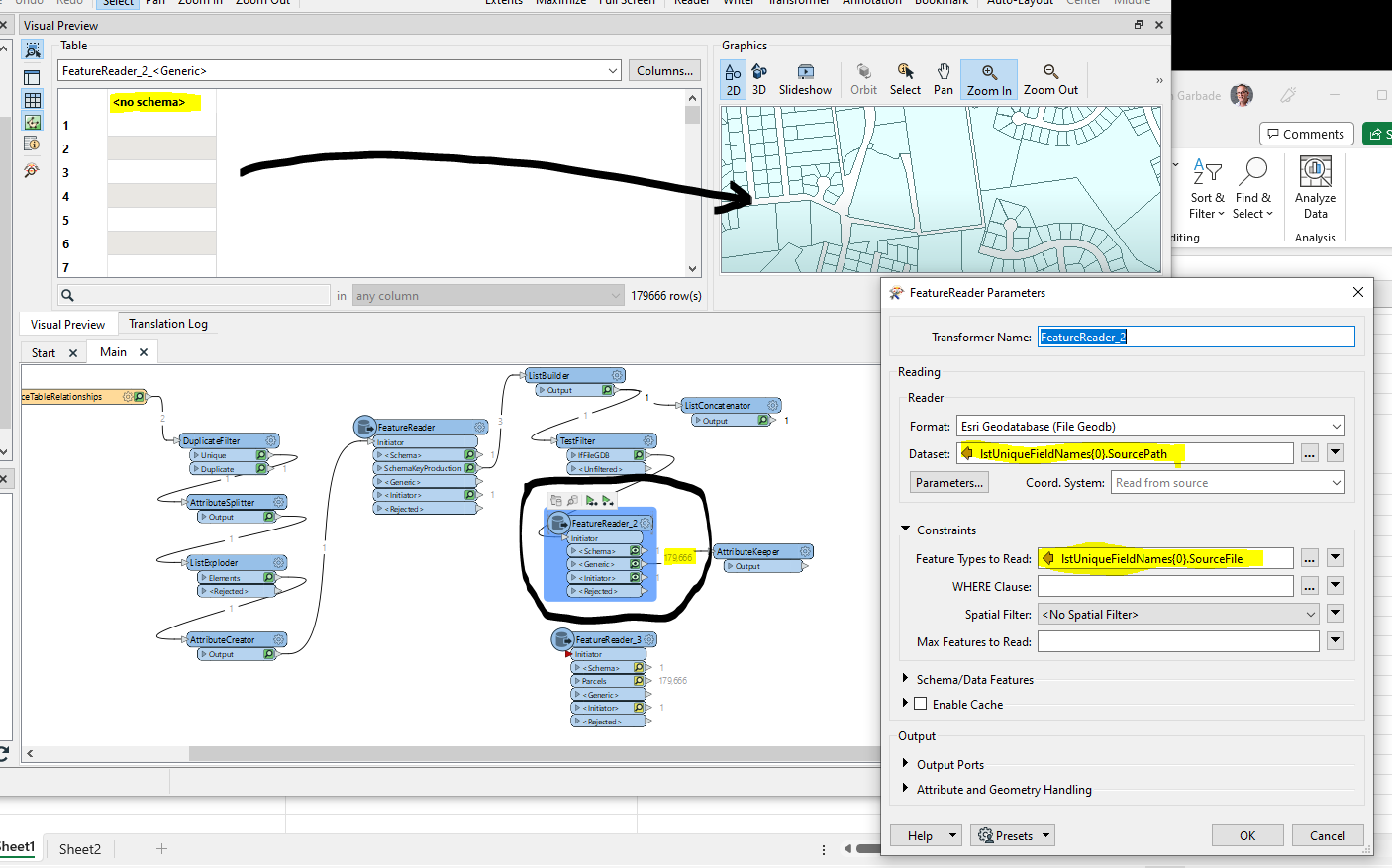
If I manually fill in the values in the exact same reader. It produces the output I do want (I.E. the parcels and their data).
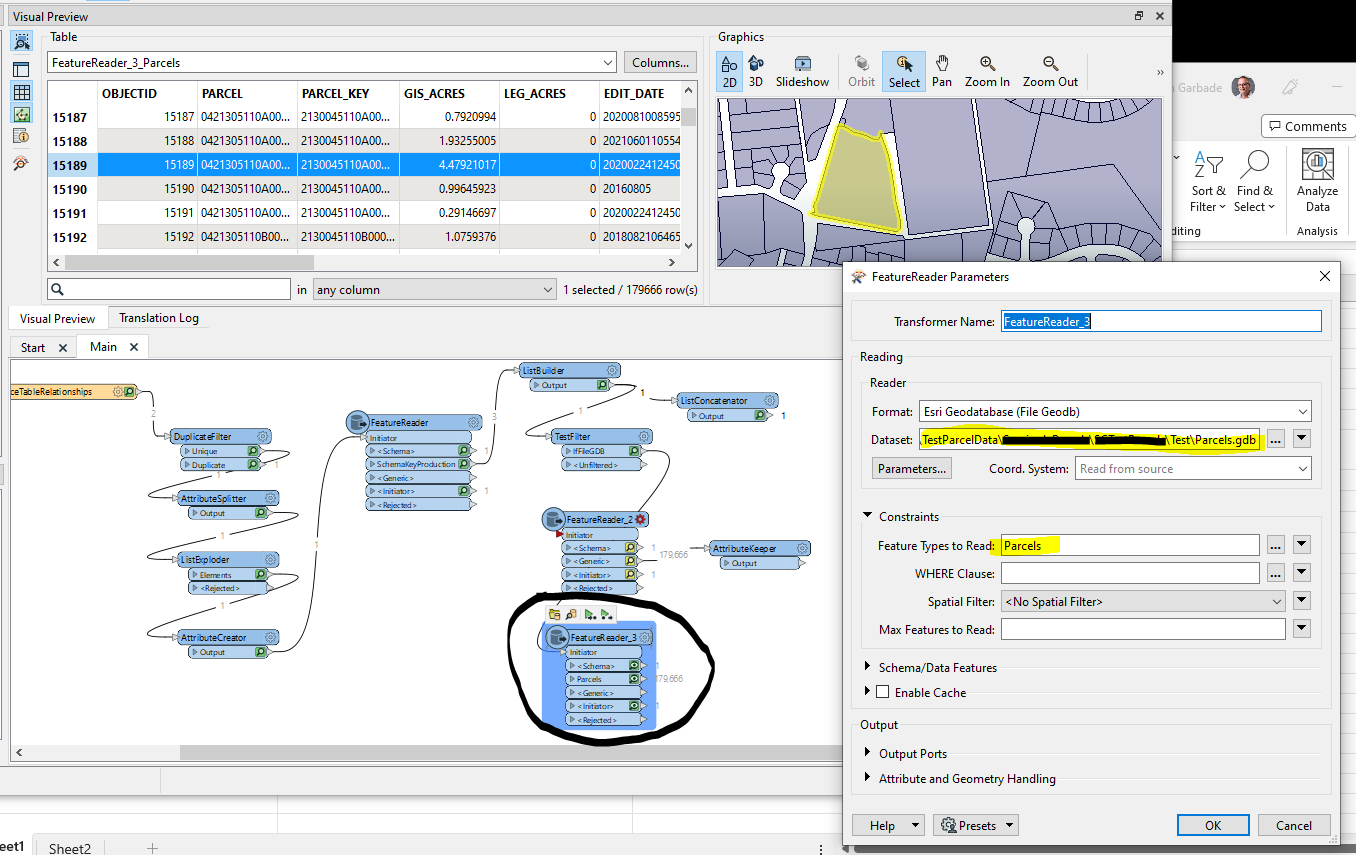
This is super inconvenient since our process is based on the assumption that we will not have to populate workspace objects manually each time we run them. I feel like I am missing something fundamental here that will great enhance my understanding of FME. Please help me to understand why this behavior is happening. Any help pointing me to how I might get the automated values to generate the output I want would be greatly appreciated. Thank you for your time.
Kim







