I have a WMS that I can open in e.g. QGIS. Both the FeatureReader and the OGC WMS reader can show me the different selectable layers in "Properties". But when I start the translation, I get a 404 error saying it cannot be found. This is the WMS I'm trying to read: https://geodata.naturvardsverket.se/planeringsunderlag_o_strategier/wms?layers=Sannolikt_och_potentiell_kontinuitetsskog
Why and what can I do about it?




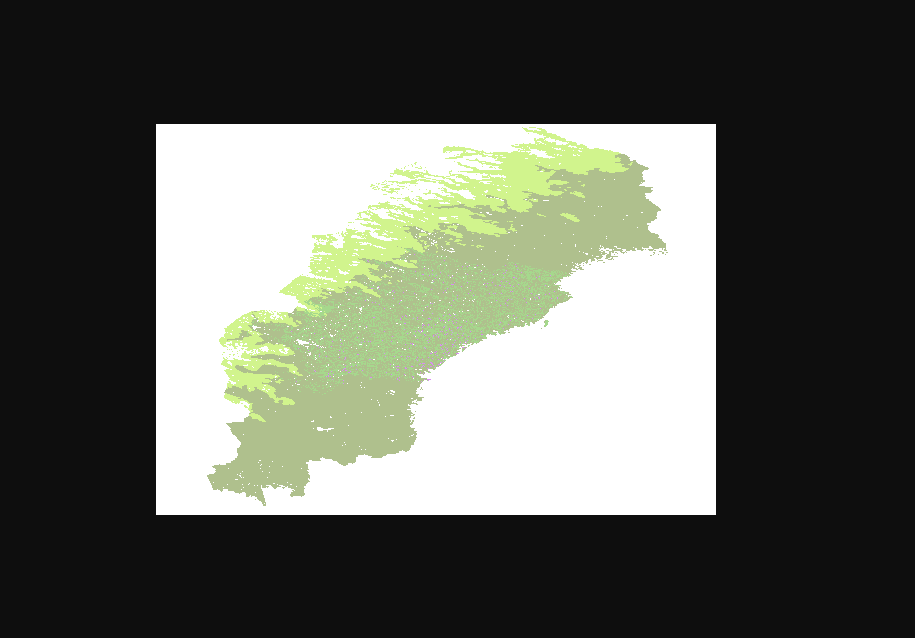 My guess is that the GetCapabilities document is wrong and needs to be fixed, but I'm not 100%. Likely QGIS is not using the URL provided in the GetCapabilites document but the one provided.
My guess is that the GetCapabilities document is wrong and needs to be fixed, but I'm not 100%. Likely QGIS is not using the URL provided in the GetCapabilites document but the one provided.