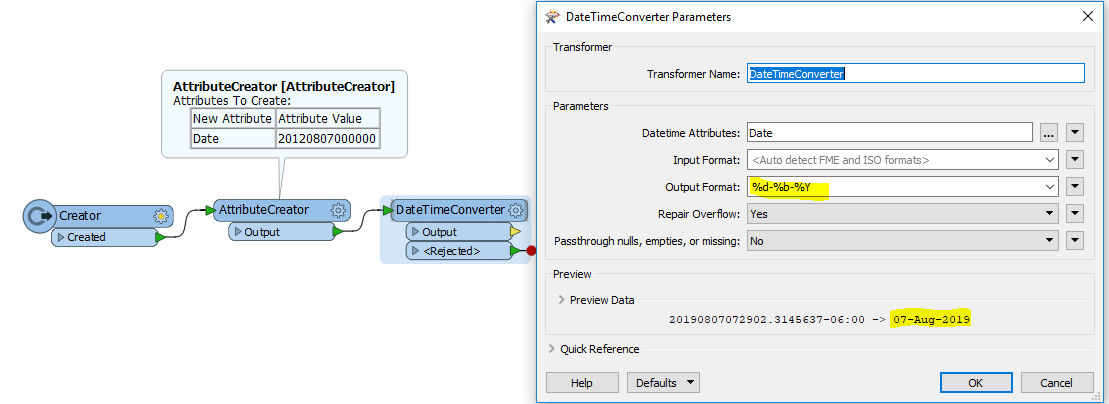I'm reading an Oracle Date field in my reader, and then using that date to update a Date field in another Oracle table using SQLExecutor, but I'm getting "`ORA-00932: inconsistent datatypes: expected DATE got NUMBER'." How is that possible?
Any help and explanation will be much appreciated.









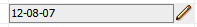 In FME Inspector it looks like this (yyyymmddttmmss):
In FME Inspector it looks like this (yyyymmddttmmss):