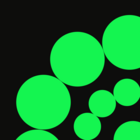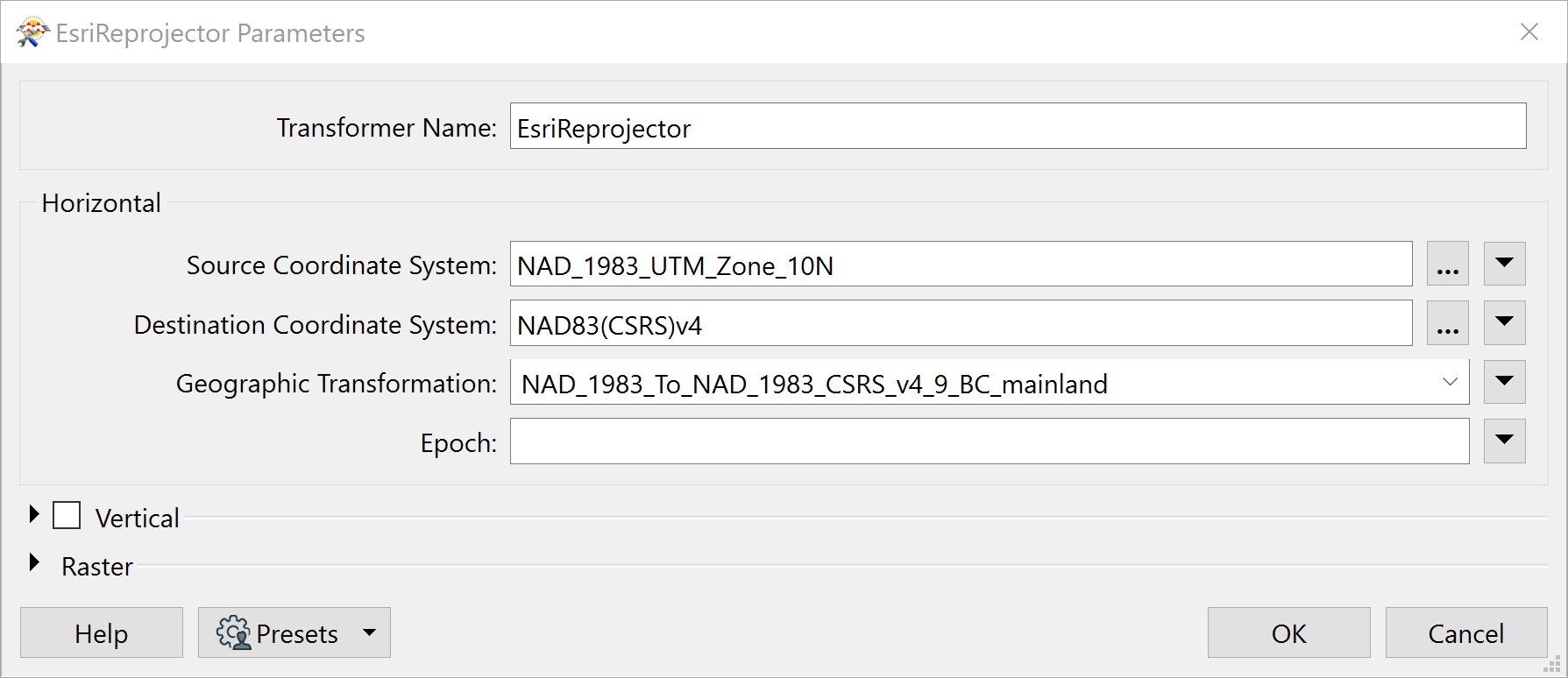I'm seeing in my FME 2022.1.3 Esri Reprojector that my ArcPro 3.0.2 customtransformations installed at %appdata%\\ArcGISPro\\ArcToolbox\\CustomTransformations are not recognized. This wasn't the case in FME v2018/2020/2021. Is anyone else having the same issue? This happens even if I place the same transformation file in <FME_HOME>\\Reproject\\EsriPEGridData\\customTransformation.
Solved
Why are my ESRI ArcPro Custom Transformations options not recognized in FME 2022.1.3.
Best answer by danminneyatsaf
Hi Danminney. Lets try a zip file then to get you gtf file.
@gis_midwest After some testing there are a few of things to note.
The EsriReprojector did have issues detecting custom transformations in FME 2022.1.3, so we suggest upgrading to FME 2022.2 or newer to resolve this issue.I've just tested this again, and it looks like you can continue using FME 2022.1.3 with the custom transformations if you like! They just require the renaming steps I mentioned below.- After testing, I've found that the reason your custom projection isn't showing is because the start of the name matches an existing Geographic Transformation called "NAD_1983_To_NAD_1983_CSRS_4". Please try renaming your custom transformation to something else such as "1983NAD_To_1983NAD_CSRS_4" and then it should appear in the EsriReprojector.
This post is closed to further activity.
It may be an old question, an answered question, an implemented idea, or a notification-only post.
Please check post dates before relying on any information in a question or answer.
For follow-up or related questions, please post a new question or idea.
If there is a genuine update to be made, please contact us and request that the post is reopened.
It may be an old question, an answered question, an implemented idea, or a notification-only post.
Please check post dates before relying on any information in a question or answer.
For follow-up or related questions, please post a new question or idea.
If there is a genuine update to be made, please contact us and request that the post is reopened.