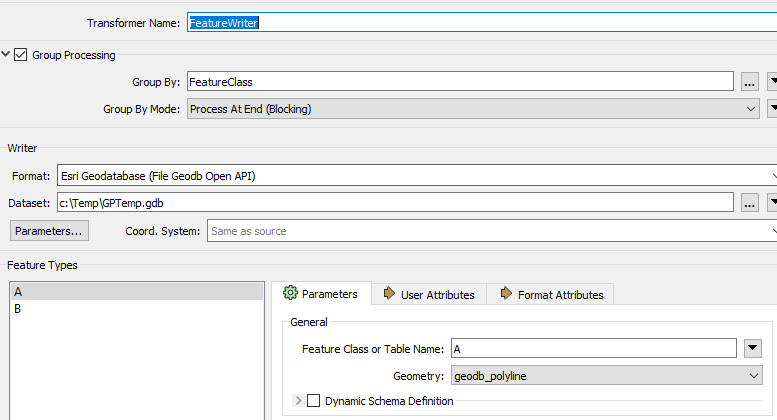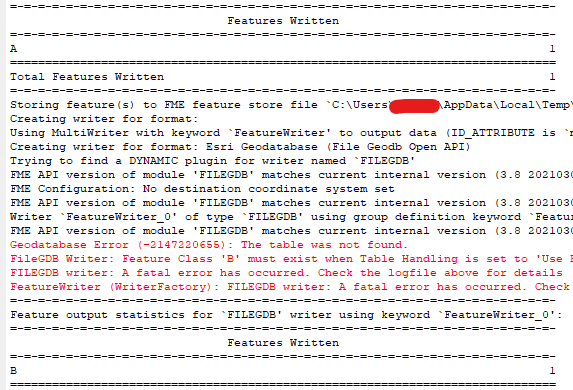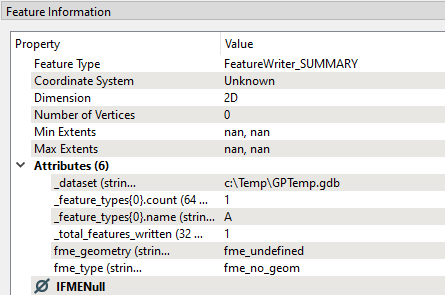When a FeatureWriter fails for whatever reason, is the expected outcome that nothing is output from any of the ports, even if some or all other feature types are successful? In my example I have 2 feature types in a FeatureWriter and 1 of the 2 writes successfully, the other fails (I’ve forced it to fail to test this functionality). I want to be able to take the information from the successfully-written feature type further in the workspace for processing. Is this not possible? Currently I’ve resorted to 40 separate FeatureWriters for 40 different feature types in case 1 of them fails and the other 39 are successful. I do have Rejected Feature Handling set to Continue Translation. This is FME 2024.1.1.1 (B23620).
Below is my example. The 312 features for for the one feature type successfully write to my database (ArcSDE GeoDB). I’m ok that the Translation Failed and is actually a good thing, I just want to use the summary and feature counts to write to log tables further along in the translation.
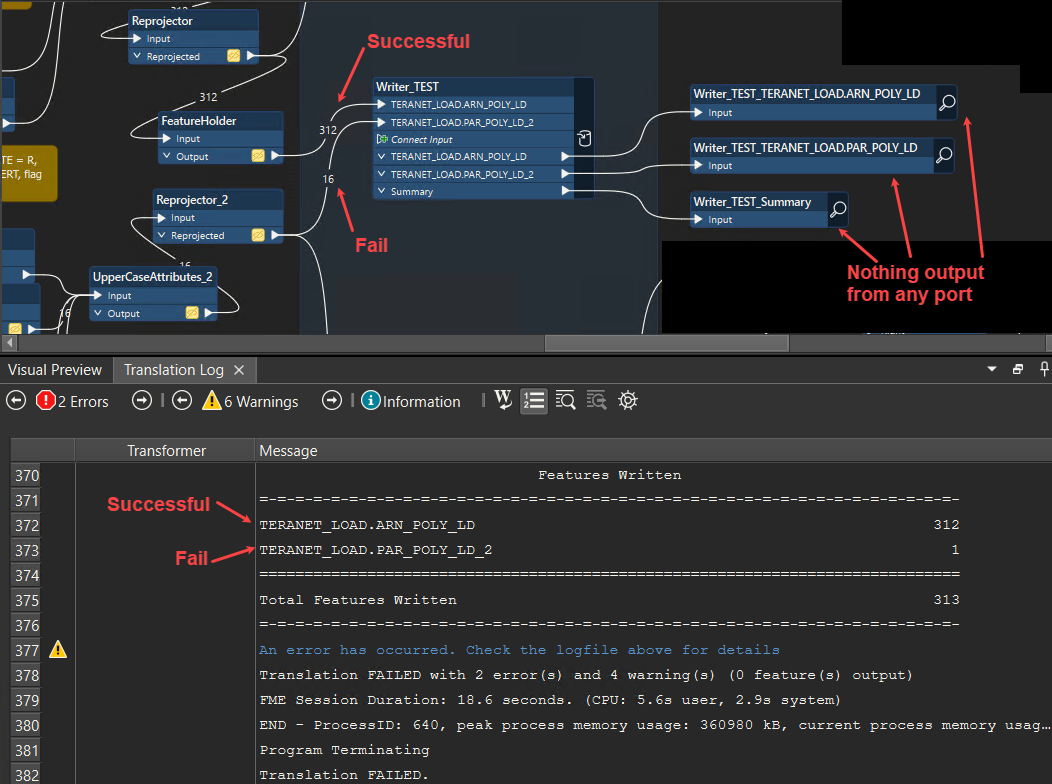
Any advise or thoughts are appreciated.
Thanks