Hello, i have a point cloud data file in e57 format and i plan to reduce it by transform PointCloudSimplifier. There is my workspace.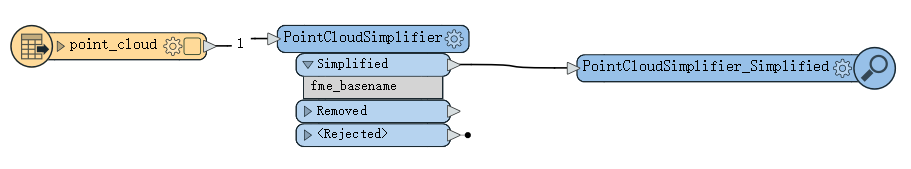 And it appears that warning "The workspace may run slower because features are being recorded on all output ports". The data is very large, more than 100GB, so i wish it cloud be processed faster.
And it appears that warning "The workspace may run slower because features are being recorded on all output ports". The data is very large, more than 100GB, so i wish it cloud be processed faster.
I'm not exactly sure what "recorded on all output ports" means, what should i do? Do i need to add a transform like AttributeManager between the Reader and PointCloudSimplifier or something else?
Thank you in advance!



