Hi all,
I'm looking for the optimal way to create a 'mesh' of potential flow paths to use with the ShortestPathFinder. Currently I feed my workspace a polygon of interest, then to a point cloud of required spacing. Turn that into individual points and then connect them up in the 8 points of the compass using a NeighbourFinder/ListExploder/VertexCreator.
My query with this is at the end I have to use the Matcher to remove lots of geometric duplicates where point A has connected to point B, and point B has connected to point A. Line direction is irrelevant to this task so I was wondering if anyone has any ideas as to how I could optimise this process?




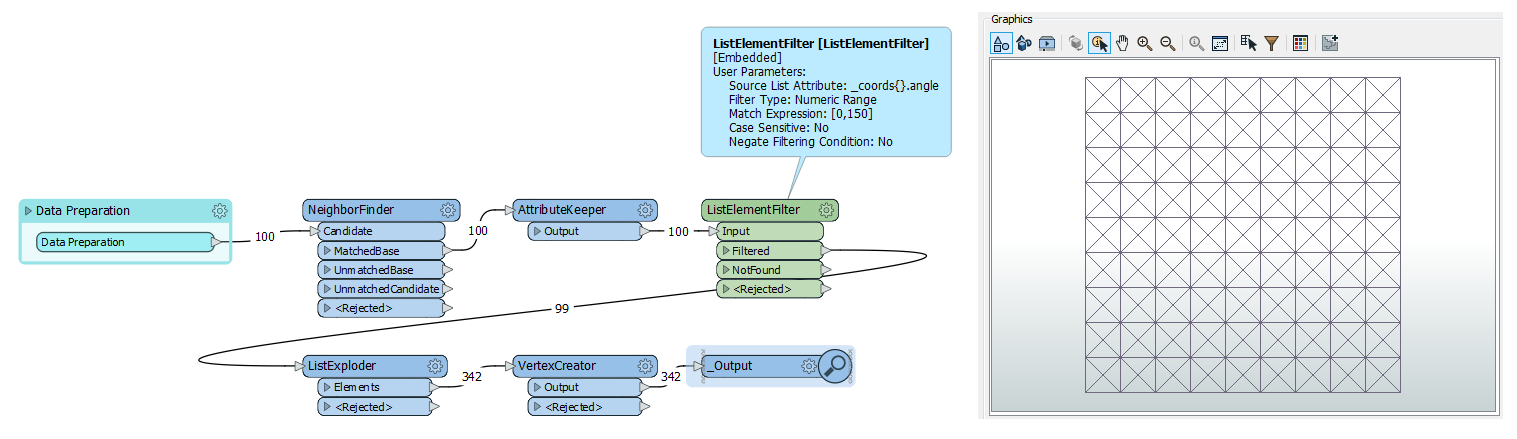 Disclaimer: this is a solution with only a minor change to your current workflow, there may be better ways.
Disclaimer: this is a solution with only a minor change to your current workflow, there may be better ways.

