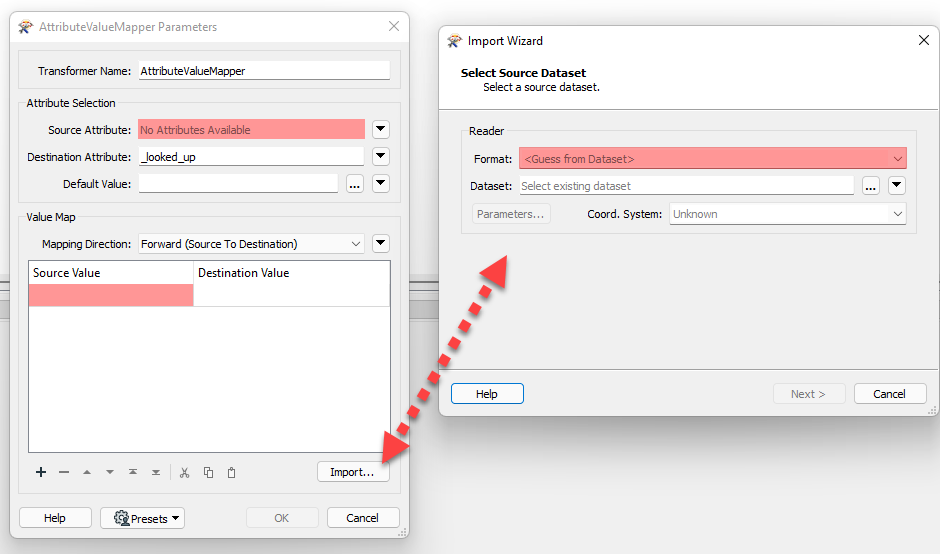Is there a transformer to read the unique values contained within an attribute and then assign a new value? Similar to the way that the attribute manager works but for values. For example I have a dataset with the columns fruits:
Fruits New Value
-------- ----------------
Apple > Green Apple
Banana
Orange > Blond Orange
Kiwi > Golden Kiwi
Ideally the transformer would read the unique values listed in the Fruits attribute and then I could specify the new value for the output.
As I am working with large datasets, I do not want to have to create a mapping rule for every value individually. Ideally the values would be automatically clustered and would be presented in a table and I could then just specify the newly mapped value.