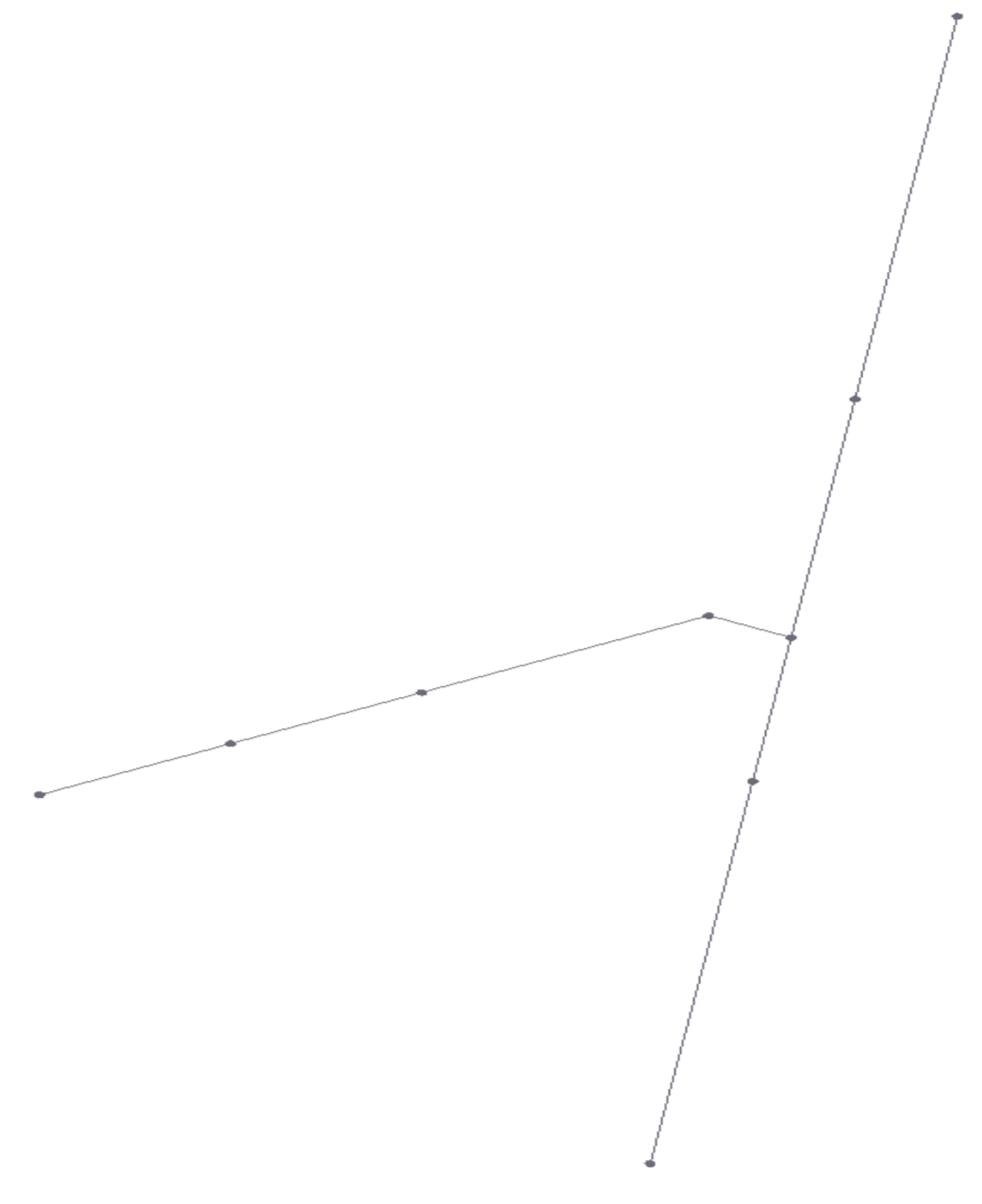Hello ,
i would like to understand in detail more about anchored snapper segment type .
what is difference in segment type instead of others ?
my case : I have end points but there are a little bit far away from lines and they should intersect with lines .
when i use vertex point type ,with specific distance (0.2) nothing happened
but when I use segment type with same distance (0.2)
I found the lines changed the position and the points to let the point intersected with lines .
i am only afraid if using segment type ,May be let some lines intersect with wrong nodes.
what is the best method to Snap some end points to vertex of lines without problems ?
i have used points as anchors and lines as candidates (Anchored snapper transformer )
2.will be possible to let end point intersect with vertex of lines with out changing the position of lines ?
Bcs segment types cause changing of position of lines
i am thinking ,in case of no closet vertex from line to end point of another line . Could I force it to snap to the line and create new vertex on the line
FME 2021
thanks in advance







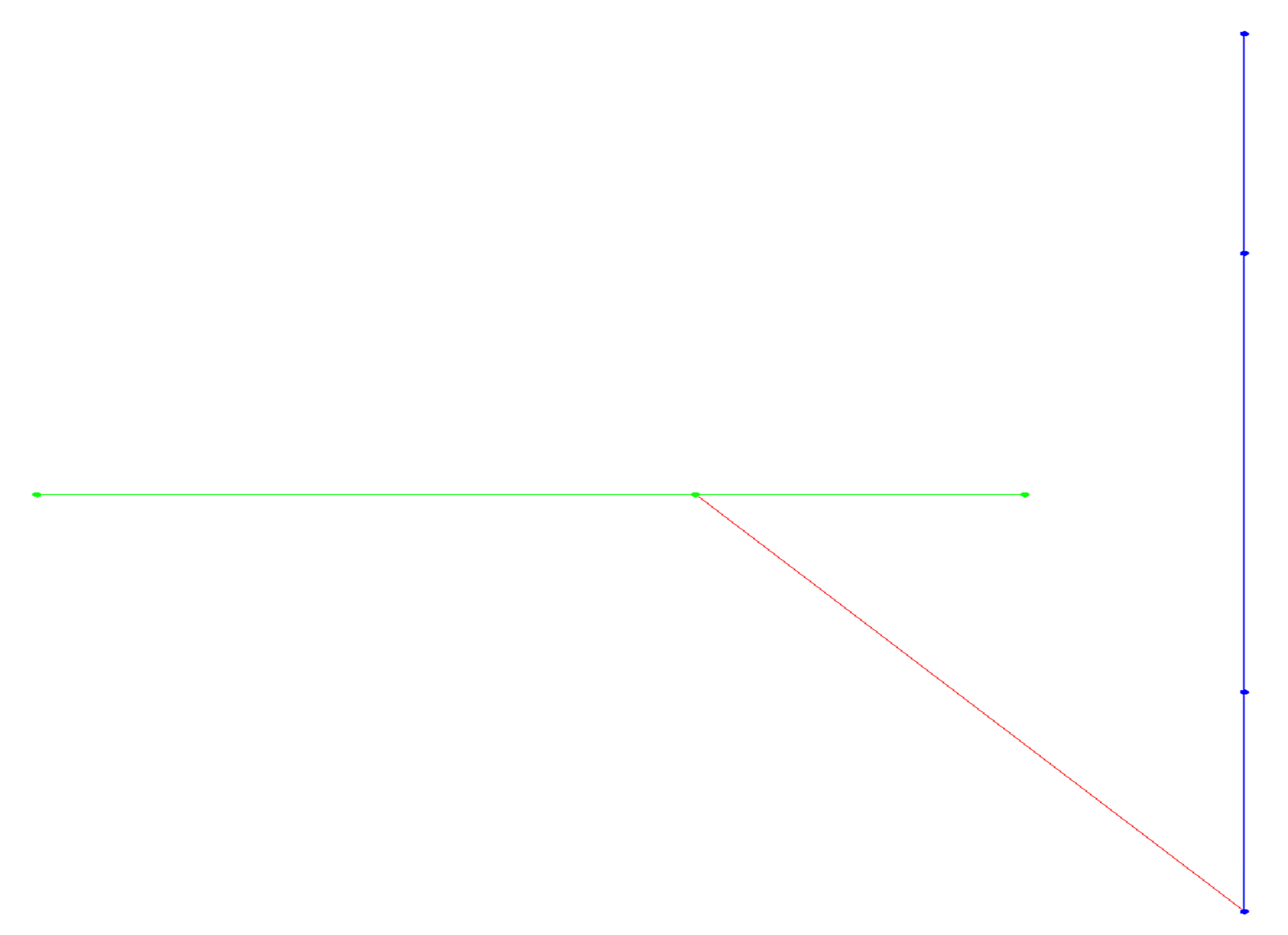 Green line is Candidate, blue is Anchor, red is modified section of Candidate, dots show line vertices
Green line is Candidate, blue is Anchor, red is modified section of Candidate, dots show line vertices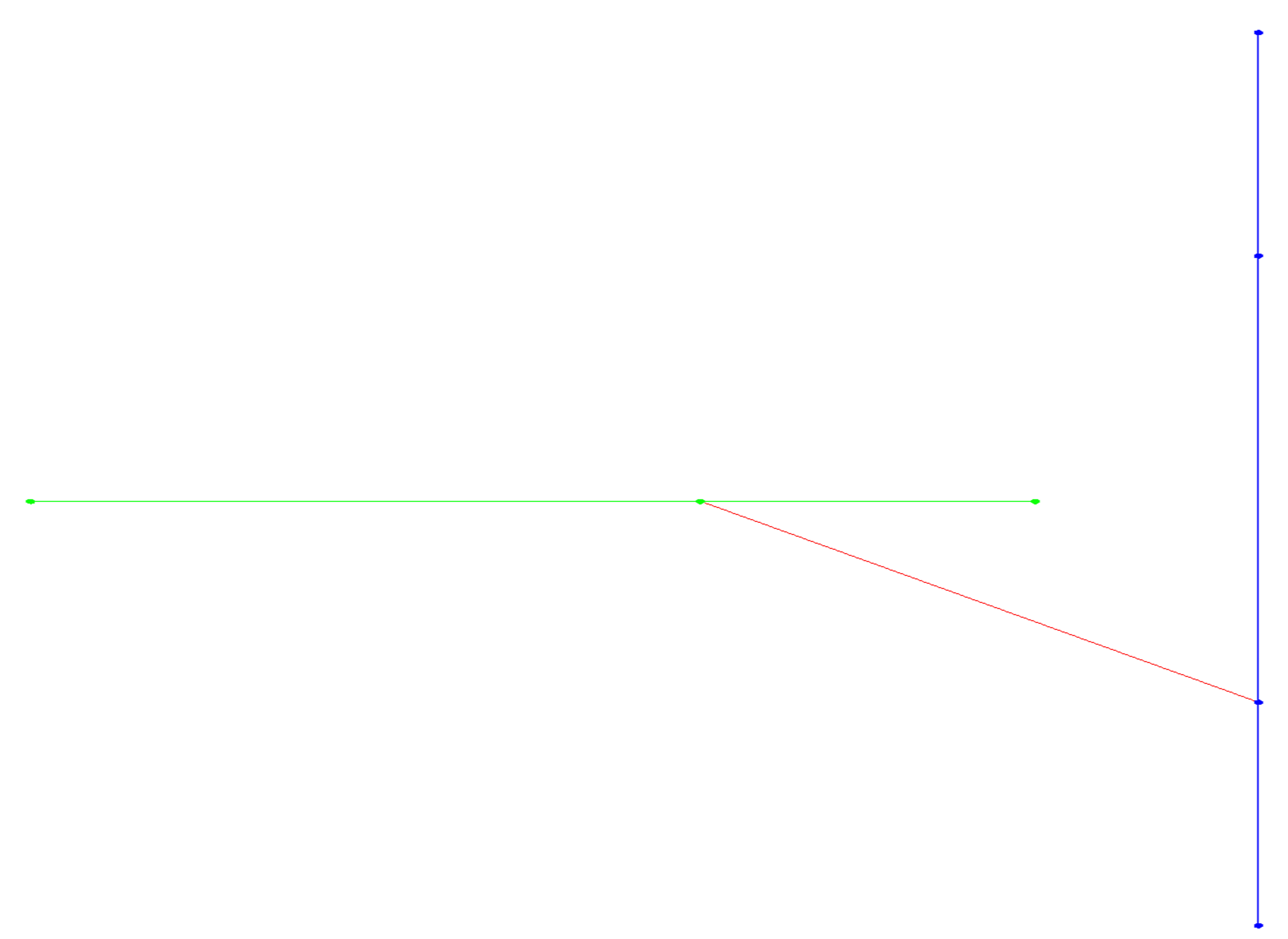 Segment snapping will snap the Candidate vertices to the nearest Anchor line or segment within the Snapping Distance, even if there is no Anchor vertex at that location:
Segment snapping will snap the Candidate vertices to the nearest Anchor line or segment within the Snapping Distance, even if there is no Anchor vertex at that location: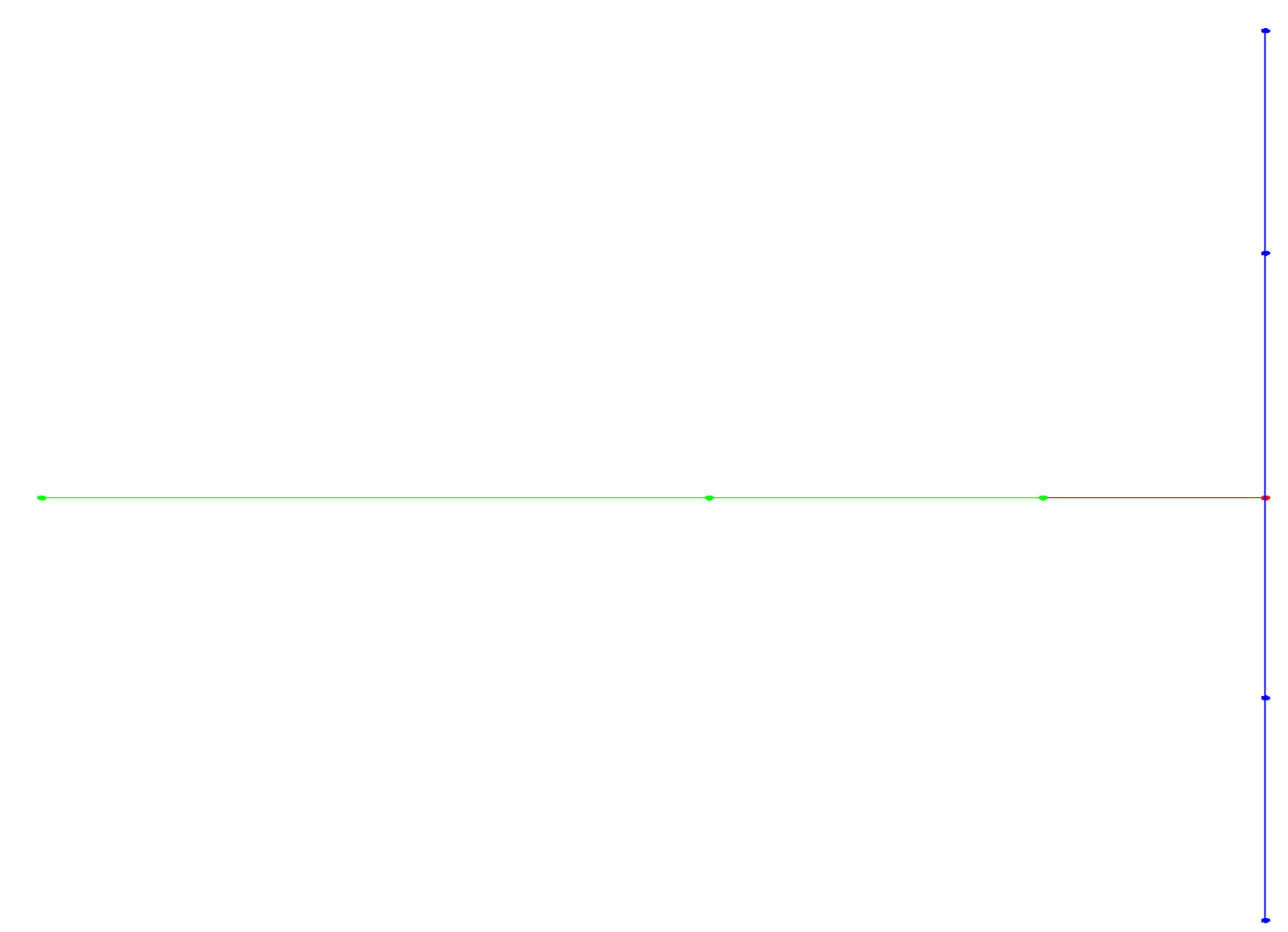 We can see from this example that the distance from the Candidate to the nearest Anchor segment is shorter than the distance to the nearest Anchor endpoint, and so is more likely to fall within the Snapping Distance.
We can see from this example that the distance from the Candidate to the nearest Anchor segment is shorter than the distance to the nearest Anchor endpoint, and so is more likely to fall within the Snapping Distance.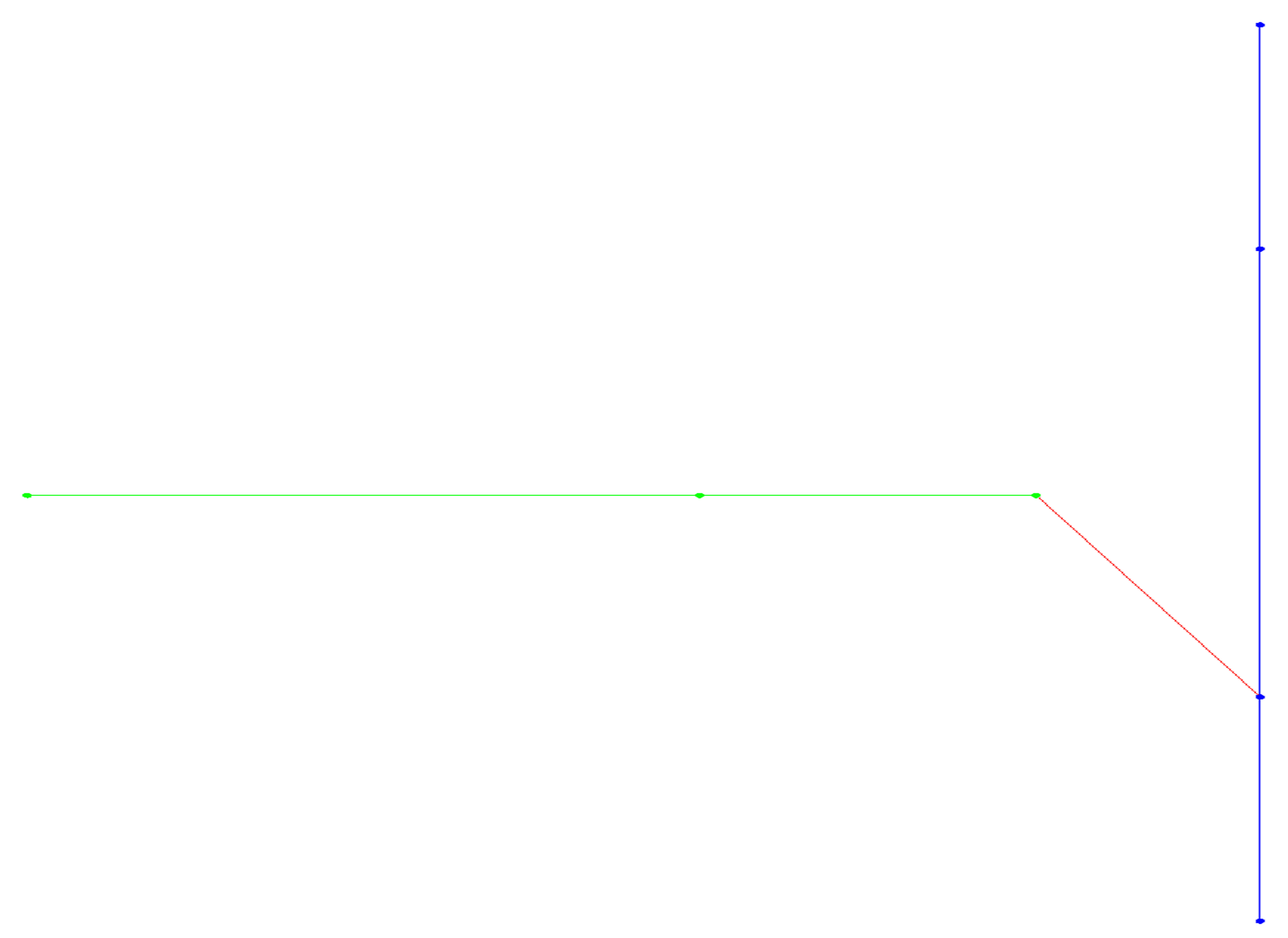 This option will snap to the Anchor while leaving all the original Candidate vertices untouched.
This option will snap to the Anchor while leaving all the original Candidate vertices untouched.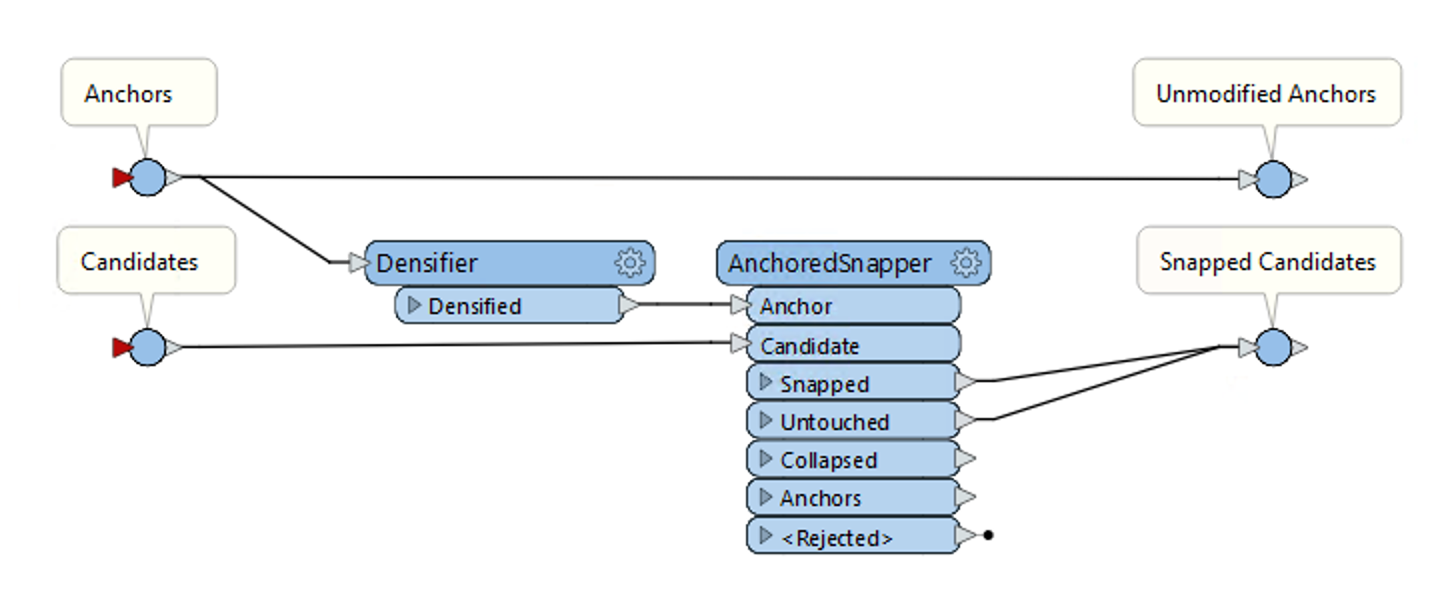
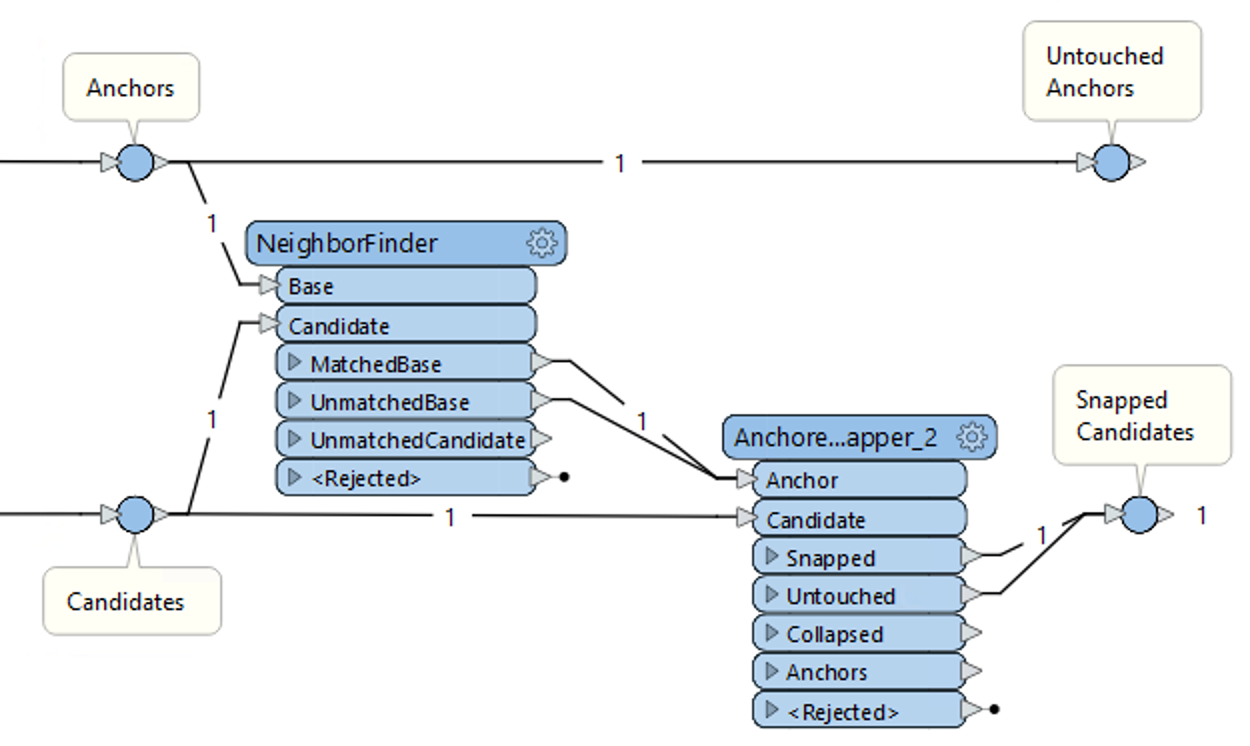 NeighborFinder settings:
NeighborFinder settings: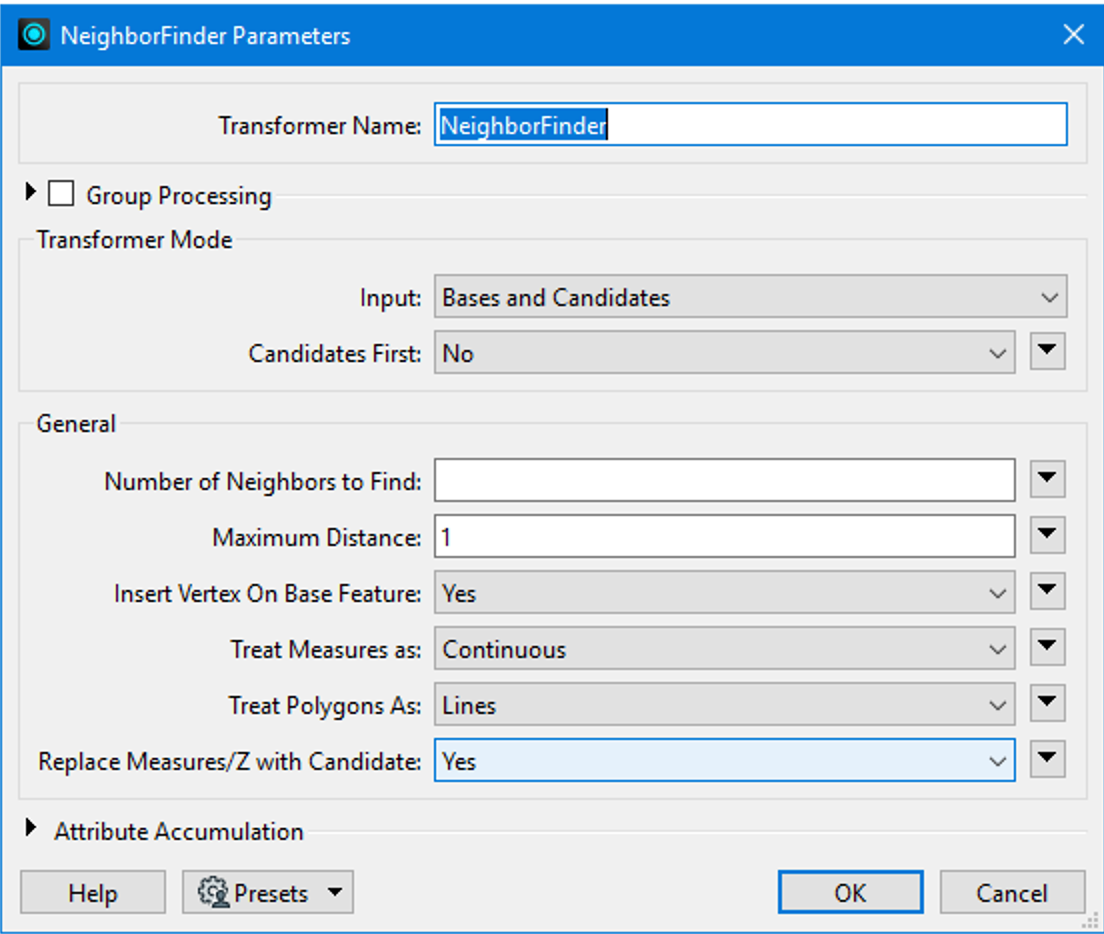 AnchoredSnapper settings:
AnchoredSnapper settings: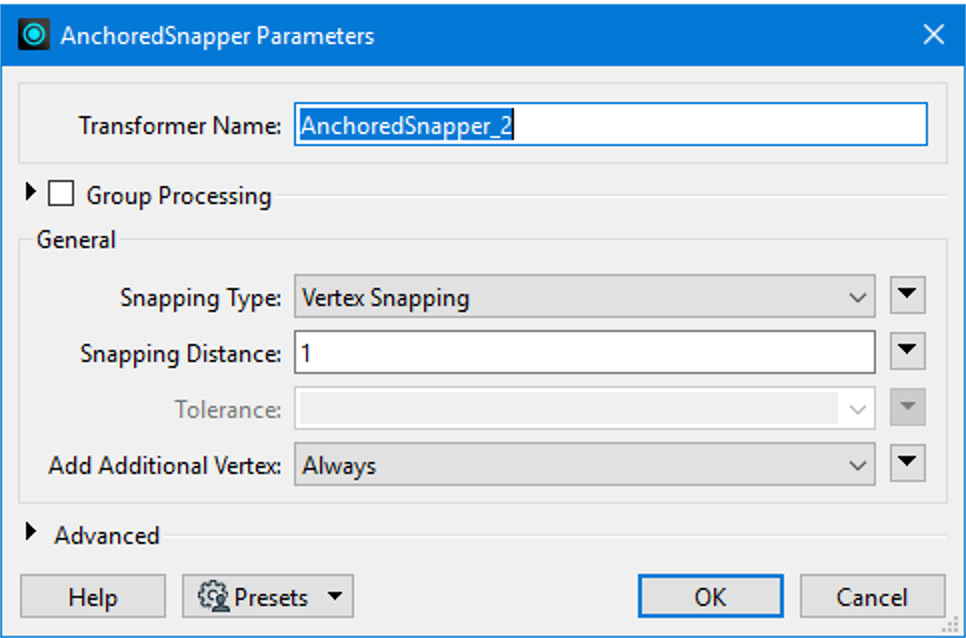 The Insert Vertex On Base Feature option in the NeighborFinder will create only the required vertices on the Anchor features, and in exactly the right place. Just be sure that the NeighborFinder Maximum Distance and the AnchoredSnapper Snapping Distance are always the same.
The Insert Vertex On Base Feature option in the NeighborFinder will create only the required vertices on the Anchor features, and in exactly the right place. Just be sure that the NeighborFinder Maximum Distance and the AnchoredSnapper Snapping Distance are always the same.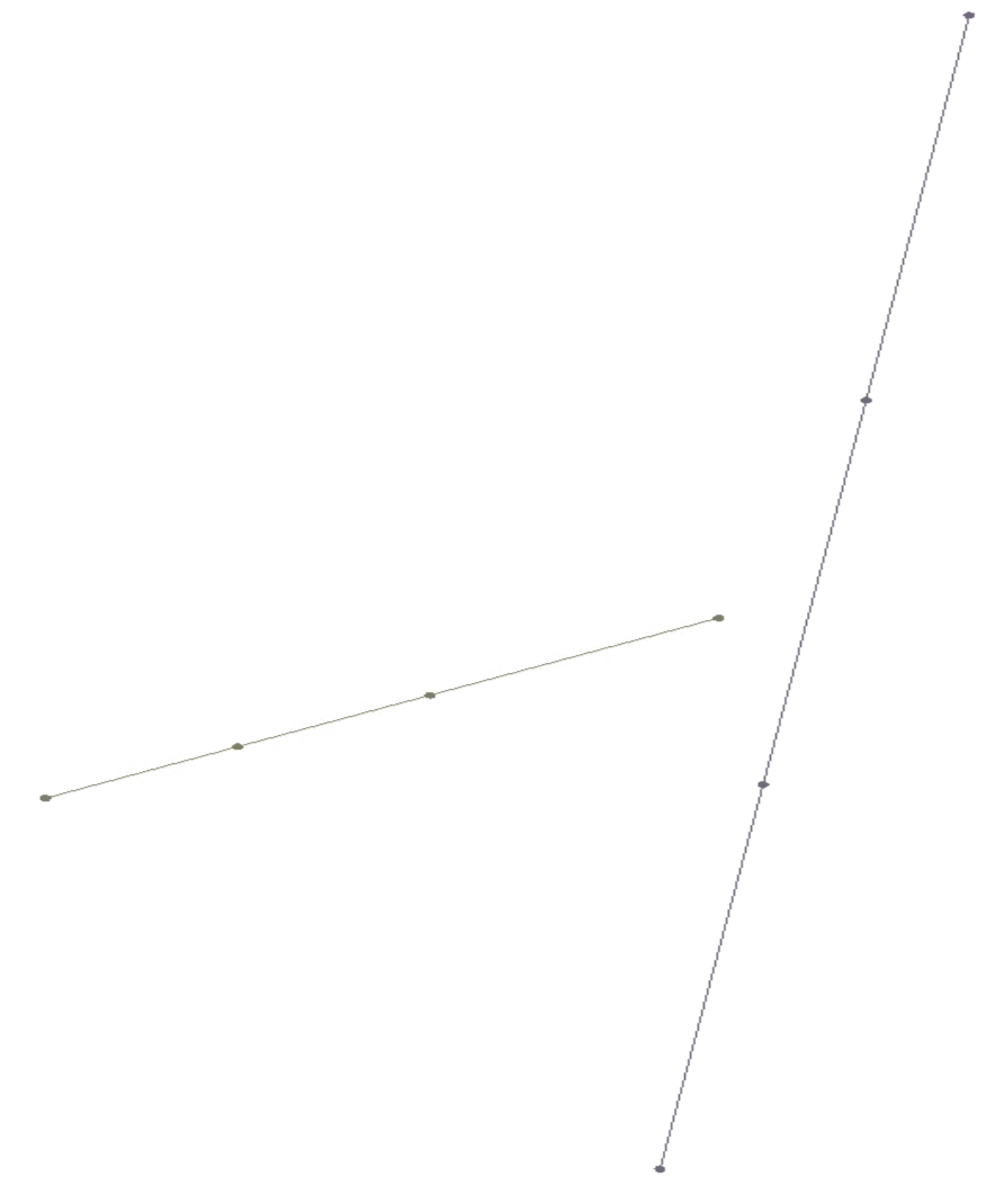 to:
to: