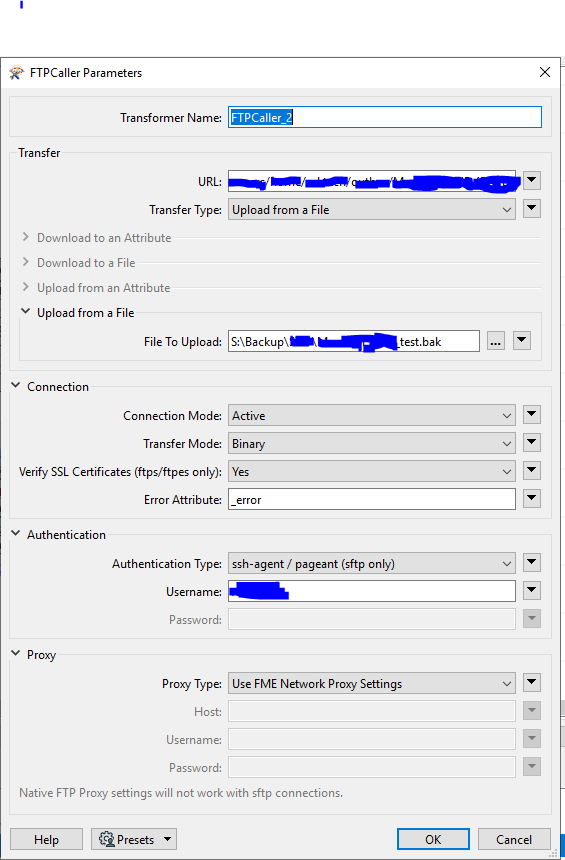Here’s the process I’m trying to implement:
I have a scheduled job that backs up a SQL database weekly. I’m using FME form/desktop to drop that .bak file into an FTP. I want the file I upload to have a dynamic date (date when the job runs and drops the file). I’m not sure how to go about this step.