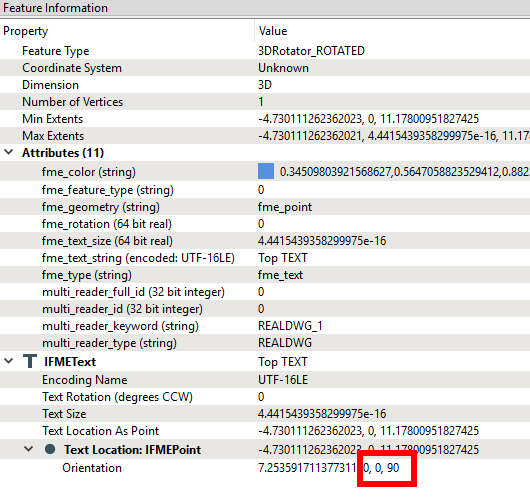Does anyone know which attribute (s) you have to work with if you want to be able to get to standing(vertical) text in a dwg export?
I have a workspace where I load text (regular text in plan) from a autocad dwg. I want to rotate the text 90 degrees around the x-axis so that it becomes upright (this so that it can be better consumed in eg Navisworks)
I have tried with 3D rotator which usually works but it does not seem to work for Text objects.
My workaround is the moment to use a Textstroker and then to rotate the polygon objects it creates. The polygon objects rotate just fine with the 3D rotator. However, I would like to have the vertical text as text objects rather than polygons.
I know that FME can handle vertical text objects because i tried importing a file with vertical text and export it to a new dwg, the text i still standing.
There must be a way:)