Hi all,
I used the SubstringExtractor to pull out a polyline, and now I want to use the VertexCreator. My question is what X and Y coordinates are correct? What value can I use?
Hi all,
I used the SubstringExtractor to pull out a polyline, and now I want to use the VertexCreator. My question is what X and Y coordinates are correct? What value can I use?
Best answer by david_r
In fact, looking at your sample data again, you seem to already have the complete track geometry in the "polyline" attribute. Try the following:
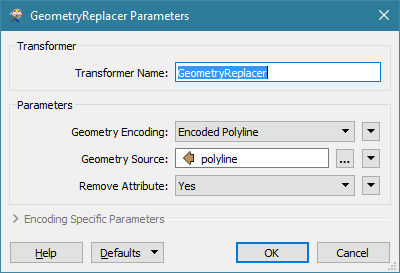
Result:
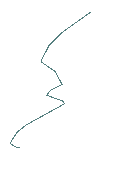
Does this correspond with your initial question?