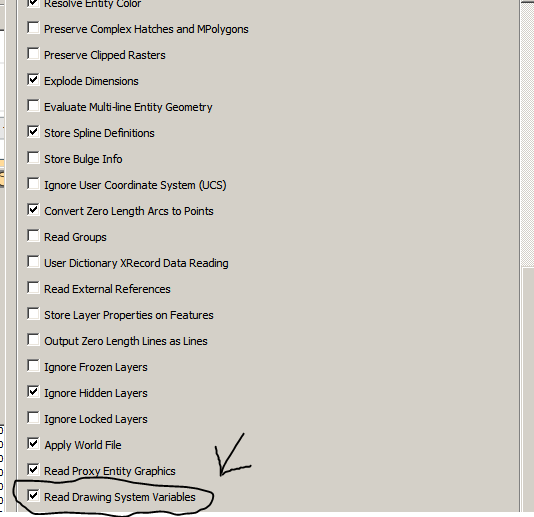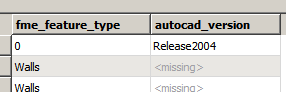I have seen that the version of AutoCAD a dwg file was saved in can be found as per this link, however I'm after ideas for a good, quick way to validate this - e.g. version must be 2007 or newer. I am using the RealDWG reader, and the workspace will have to work on FME Server.
I have tried exposing the autocad_version format attribute, but in the file I am testing no value comes through for this. I do note that FME was able to do a version check when reading as shown in the log, in which case this file was found to be AutoCAD 2007.
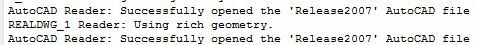
I have thought to perhaps save the file to a temp location, read it back in with a text reader and find the version through that but I'm hopeful of a slightly tidier solution within the workspace.
Also been asked to validate dimension type, but again autocad_dimension_type is missing. Perhaps it's just my source data letting me down!