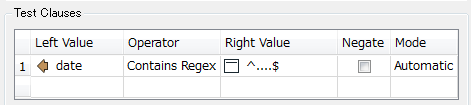I have a date field in my excel document which I am reading into FME that contains a mixture of dd/mm/yyyy and dd/mm/yy. Unfortunately, some of the fields just have the year, e.g. 1951. with no date or month.
What I'm trying to figure out is how to find just those features that have a year in the date field and then return only those to the inspector.
I looked at AttributeValidator but I see it does not have Date as a Rule configuration under Type.