I'm trying to change the name of a folder when running a workspace. I would like it to update the folder name from [job name_YYYYMMDD] to put in the date of when the workspace is run.
I tried using system caller however it doesn't seem to work: below is a screenshot of my command line:
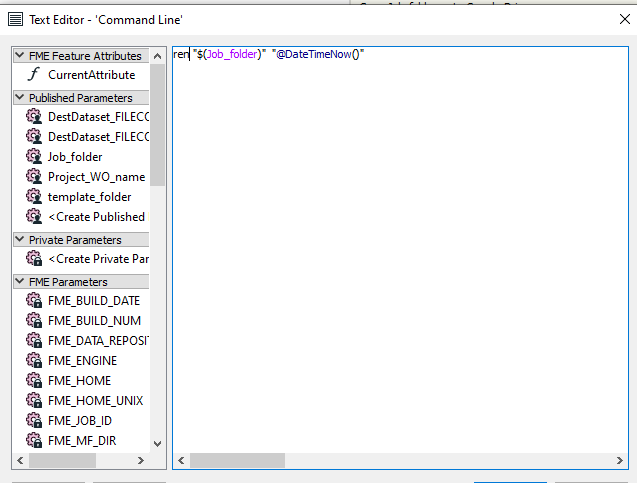
I know @DateTimeNow() doesn't have the date format I'm looking for, does anybody know how I can update that as well?








