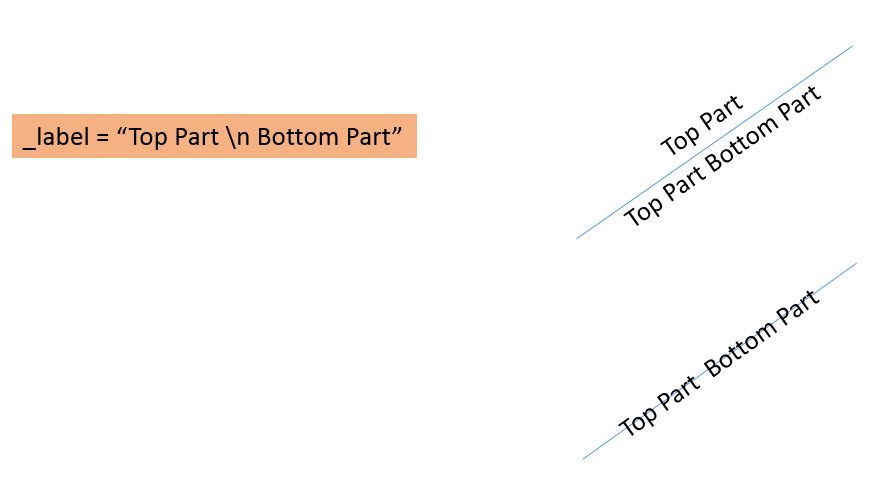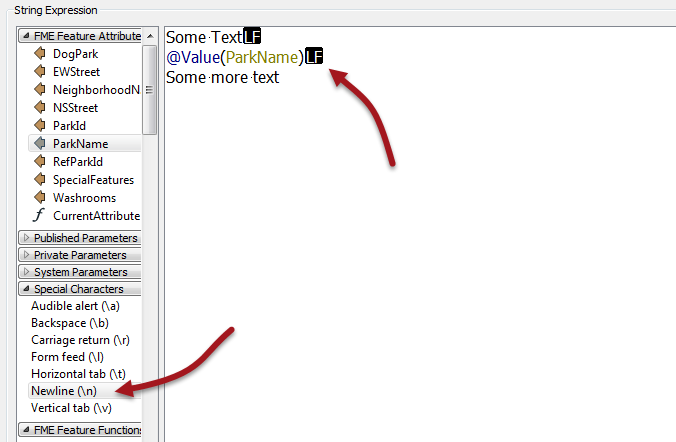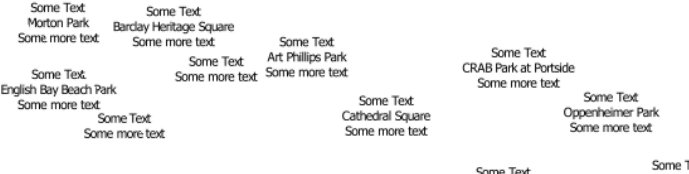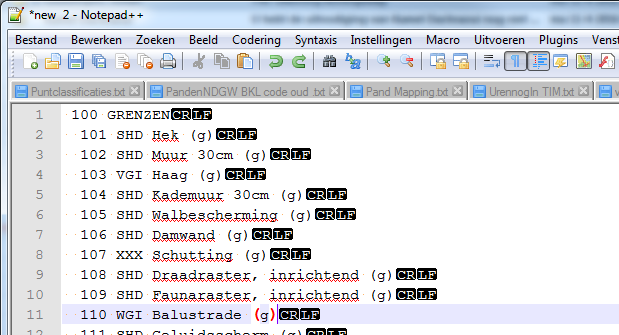Hi,
I am trying to create a multi-line label as a part of mapnik rendering. I use a string concatenator to for a a label (e.g. "top label" + newline + "bottom label" and then I render it along a line/segment. What happens is that label is rendered on the top of line/segment as ONE long label. Somehow, Mapnik doesn't honor my multi-line label representation. I tried it with FME Desktop 2015/2016.
What I would like to have:
text top
---------------------
text bottom
instead I have, 'text top [square symbol] text bottom' over a segment/line.
I appreciate any advice on this issue.
Thank you,
Alexander