Hi, this is a really basic question, but none of the other answers I've read have quite fit. What I want to do is simple - find the percentages of these two values: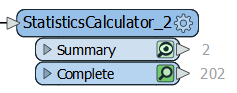
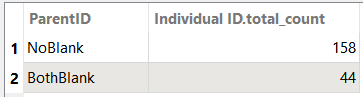 The answer would be NoBlank - 78.22% , BothBlank - 21.78%
The answer would be NoBlank - 78.22% , BothBlank - 21.78%
I'm aware the trick is to find a way to sum the Individual ID.total_count column in the Expression Evaluator, but "@sum@value(individual ID.total_count)' doesn't work, only returning the original values.
This so frustrating because I'm sure it's very simple.




