I have an unconventional excel spreadsheet where the first column is a work order number and the subsequent columns are employee names. Below each employee name are the hours they spent on each work order. See below:
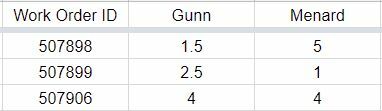
The goal is not only to use the value of an attribute column but also the attribute name (in this case the employee name) in a httpcaller without transposing/pivoting. So in theory the Request URL in a HTTPCaller would have the following format:
https://***BaseAddress***/addcost?data={"WorkOrderID":@Value(Work Order ID),"Employee":"AttributeName","Hours": AttributeValue}
I've yet found a function to extract the attribute name. The text editor only allows me to extract the value of the attribute. I'm unsure how to accomplish this.
Any recommendations is greatly appreciated.



