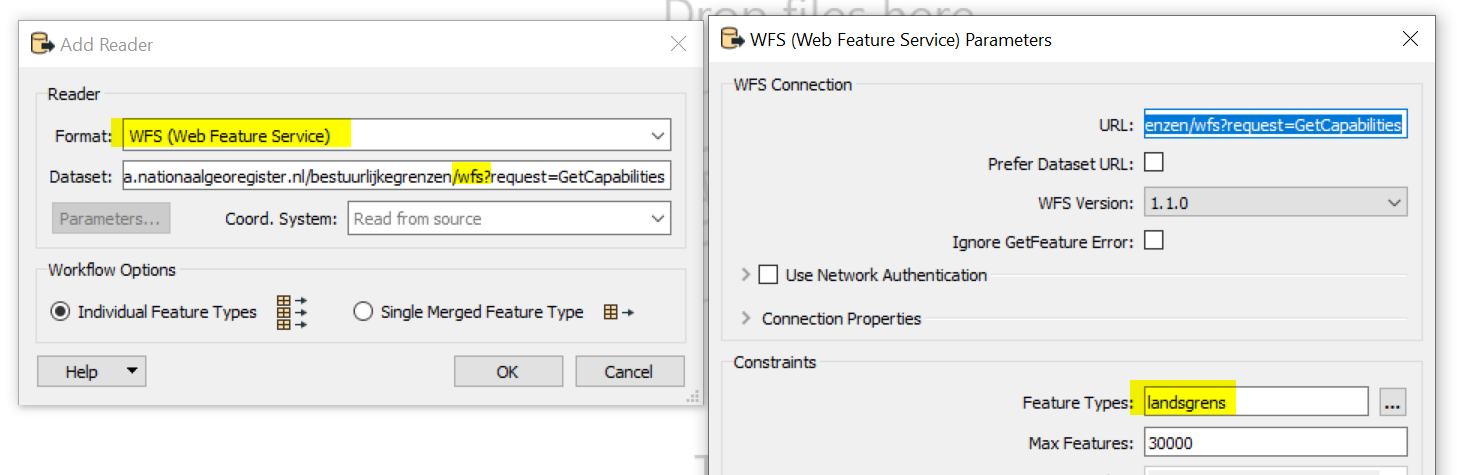Hello,
I am struggling with the use of a WMS reader within my workbench. I would like to use the outcome of the WMS reader as a shapefile and use it within a Clipper transfomer.
But the outcome of the WMS reader is not (yet) suitable for shapefile purposes, as it is a raster.
I tried the transformer RasterToPolygonCoercer, but it results in a lot of polygons instead of only one polygon (matching the national border of the Netherlands).
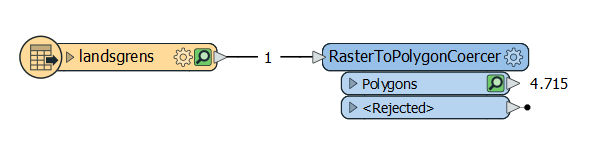
For the WMS reader, I use the following URL:
https://geodata.nationaalgeoregister.nl/bestuurlijkegrenzen/wms?request=GetCapabilities
Within 'Parameters...' I select under 'Layers' the layer 'landsgrens'. This is the layer where I am interested in.
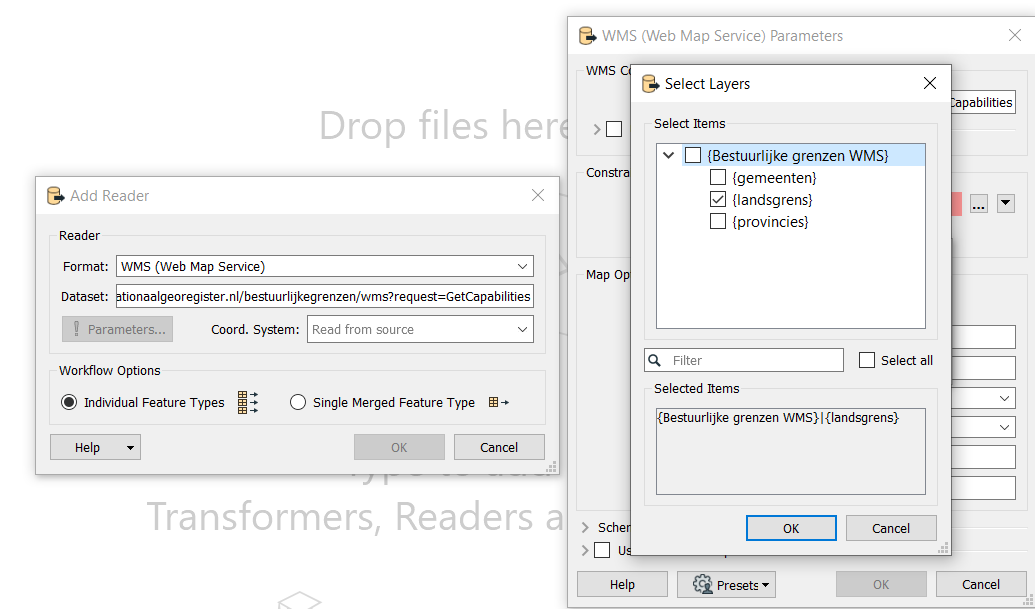
Furthermore, I used the default settings:
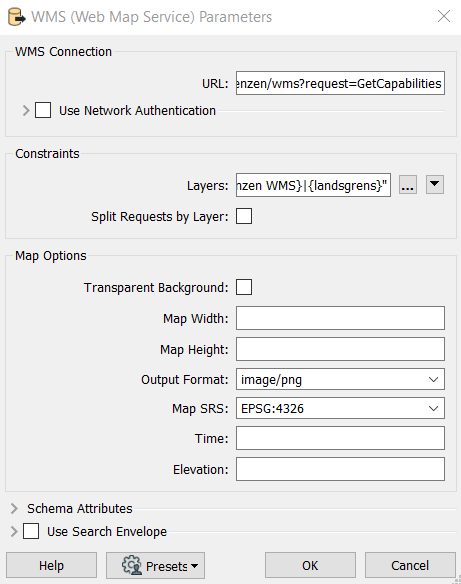
Hope anyone can help me getting the national border as a shapefile.
Thanks,
Eva