Hi @Evie Lapalme ,
Thank you for your reply. I asked myself the same thing today and opened the old version 2021 again and unfortunately found the same thing. But I'm pretty sure it worked. This can also be seen on screenshots here in the forum.
For ease of presentation, here is an example that comes close to my use case. Every day I would like to run an evaluation and write it to a specific Excel file. The workflow should take a template and calculate the different amounts of the day and write them in the appropriate place (cells). The table plate gets the name of the respective day. The way it is now solved, I would have to create a new Excel list every day instead of adding it to the existing document as a new sheet, otherwise the Excel file will be overwritten. I hope you know what I mean.
Many greetings
If I've got this right, you want to append another sheet to the file (without overwriting the file) and for this sheet you want to add a template file? I believe this is still possible within the Feature Type parameters. You won't be able to set a template when not overwriting the entire file, but if you are appending a sheet to an existing file you can set the template for the specific sheet you are creating.
Below is the Feature Type parameters:
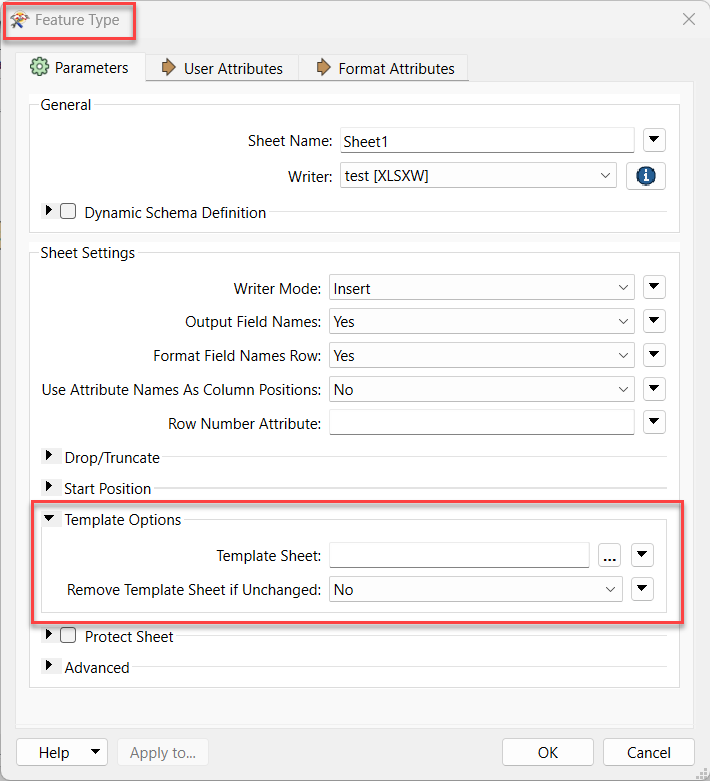 Below are the Writer parameters, which are different than the Feature Type parameters:
Below are the Writer parameters, which are different than the Feature Type parameters:
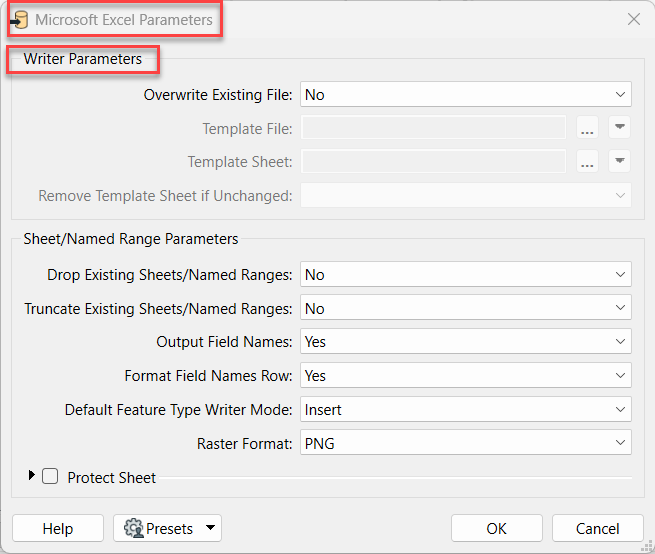 Let me know if this is what you are looking for!
Let me know if this is what you are looking for!
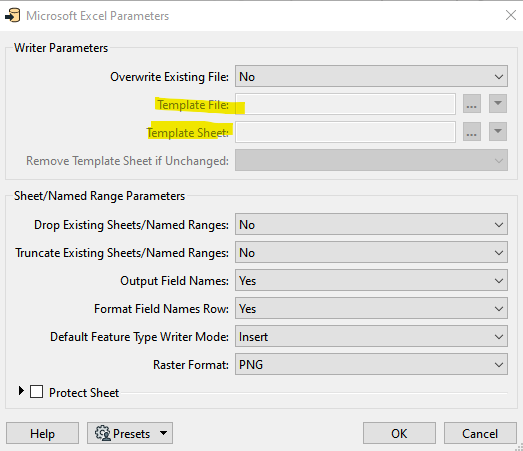




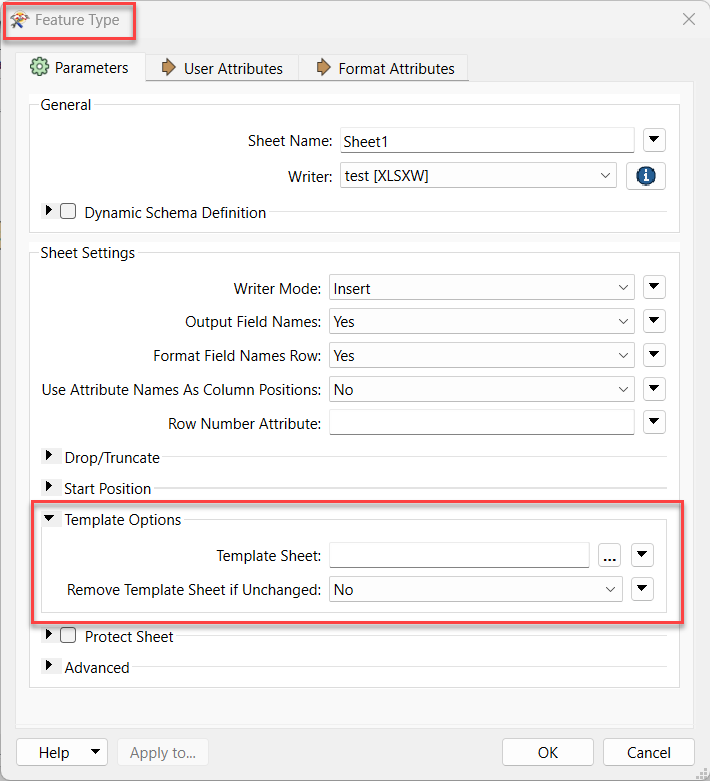 Below are the Writer parameters, which are different than the Feature Type parameters:
Below are the Writer parameters, which are different than the Feature Type parameters: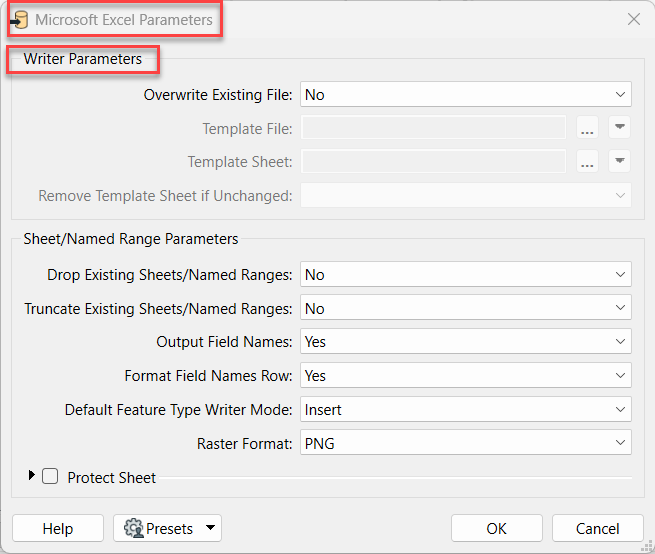 Let me know if this is what you are looking for!
Let me know if this is what you are looking for!

