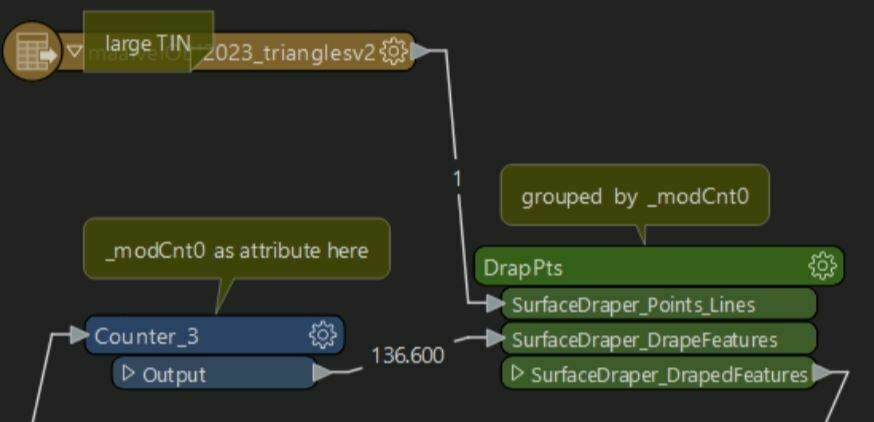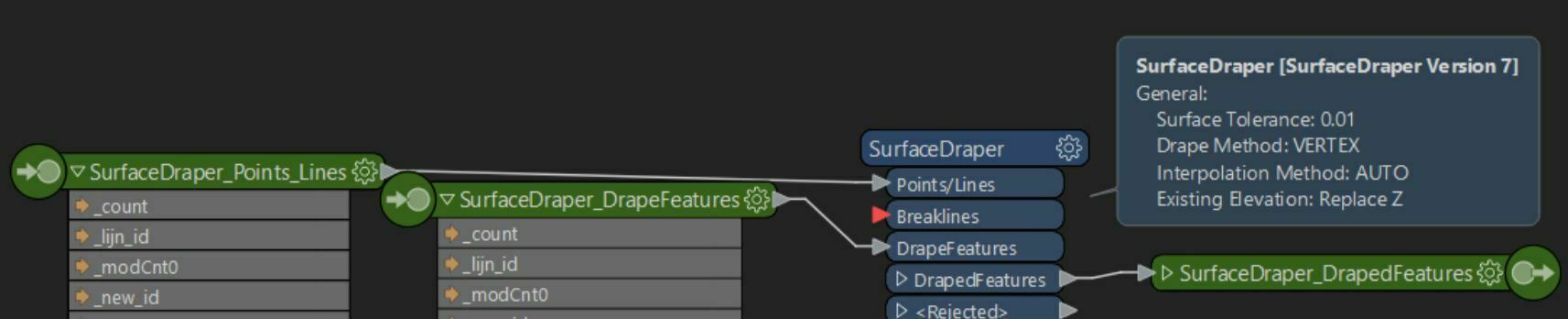Hi, I tried it with a mod counter, Inputs seem to work but no output at all comes out of the custom transformer. I am passing all attributes (not many anyway) into the custom transformer. It makes no difference I am trying to add a Z value to each point (frorm vertices). With the TIN I get a much cleaner result than with a raster, but it slows down the entire process x4.
Thanks in advance for any suggestion.