FYI - I'm fairly new to FME and would like to start using it much more in our workflows, any help is appreciated.
I'm converting a model from Revit to FBX. Where I am transforming the coordinates to a local ENU CS prior to export.
I have created a transformation matrix using the Python Caller, where I intend to use the generated coefficients in a 3DAffiner. Manually adding the coefficients into the 3DAffiner works well:
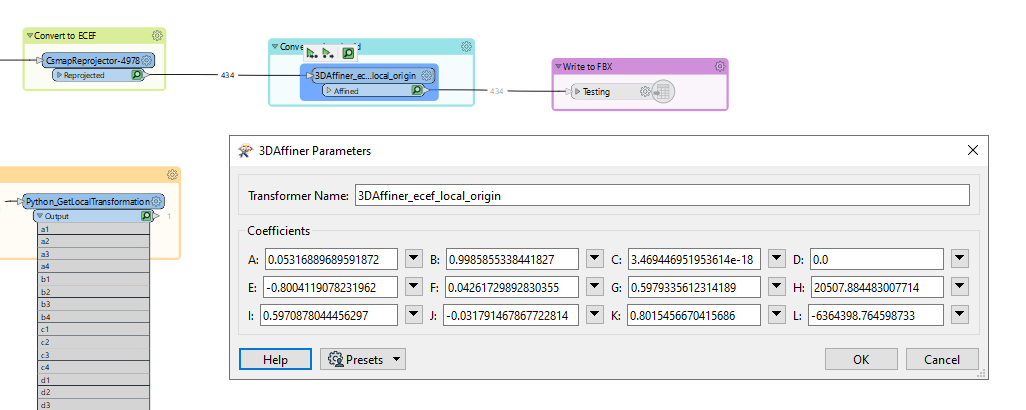 Here I simply printed the values of a1-c4 with the first run of the workspace, then pasted these values into the 3DAffiner to produce the FBX file.
Here I simply printed the values of a1-c4 with the first run of the workspace, then pasted these values into the 3DAffiner to produce the FBX file.
What I want to do is pass the a1-c4 attribute values from the PythonCaller into the 3DAffiner, as below:
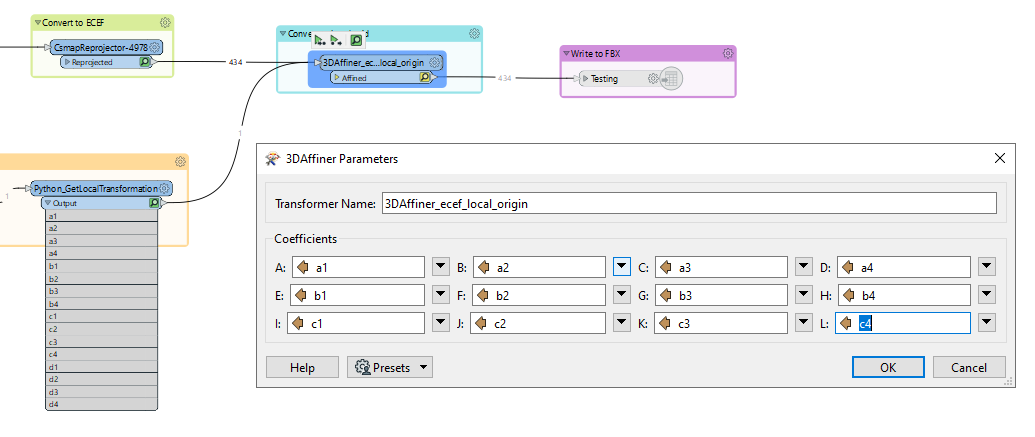 Although I recieve an error when doing this:
Although I recieve an error when doing this:
3DAffiner_ecef_local_origin (TeeFactory): 3DAffiner_ecef_local_origin: Unable to convert @Affine parameter A value `<Null>' to a floating point value
As you can tell, the issue is because the feature to be transformed by the 3DAffiner doesn't have these attributes.
So my question is - how can I make the 3DAffiner use the same a1-c4 attributes from the PythonCaller when making the transformation for each of the features input?
I've attempted to merge the values together to add a new column to the feature table with no luck.
Thanks,
Tom



