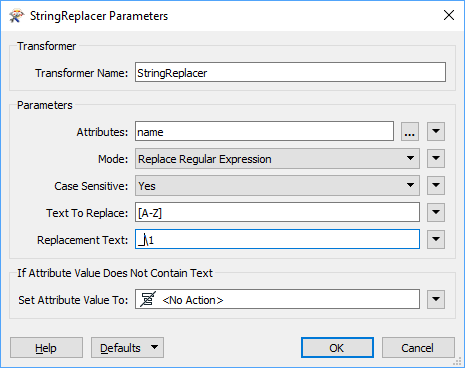Hi
I am trying to convert attribute values from PascalCase or camelCase to underscore_separated in FME 2018.1.
I've tried StringReplacer in "Replace Regular Expression" mode. Text To Replace is [A-Z] and Replacement Text is _\\1. It is matching the text to replace correctly but rather than substituting the capture group it is replacing with literally _\\1 so schoolCode becomes school_\\1ode instead of school_Code.
I've also tried to use @ReplaceRegEx(@Value(name),[A-Z],_\\1 ) on an attributecreator with exactly the same result.
Everything I can find (including StringReplacer help) suggests that \\1 is the way to do what I want, but I just can't get it to work!
Any help would be really appreciated.
Thanks
Tom