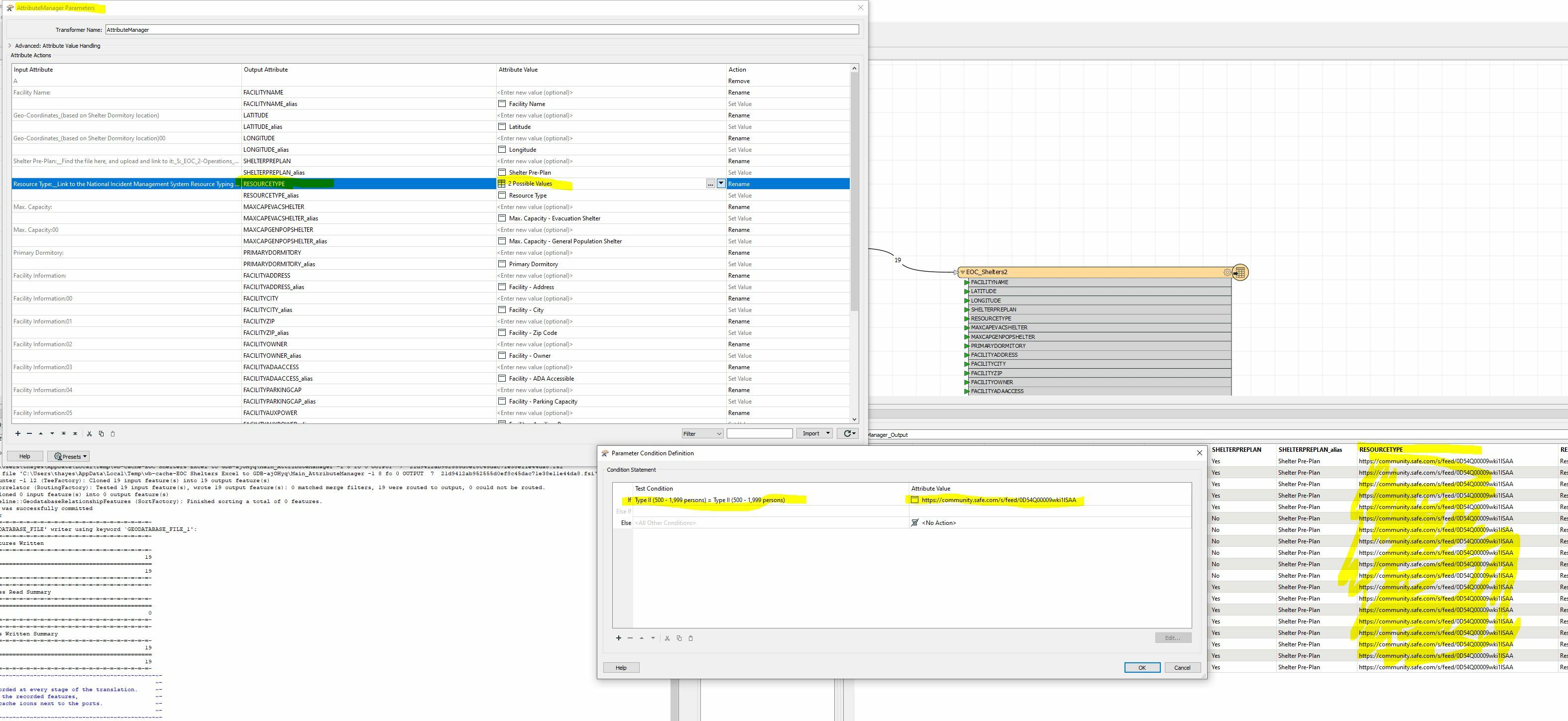Wondering how to create a hyperlink that will show the blue underlined text value in a field and when you hover mouse over the text you will be able to click on a url. My Writer is to file geodatabase. I have a single url that I want to associate with the text values in a field. Attached is what I have done so far using the AttributeManager Conditional Parameters.
I do not want the actual URL to appear in the field.