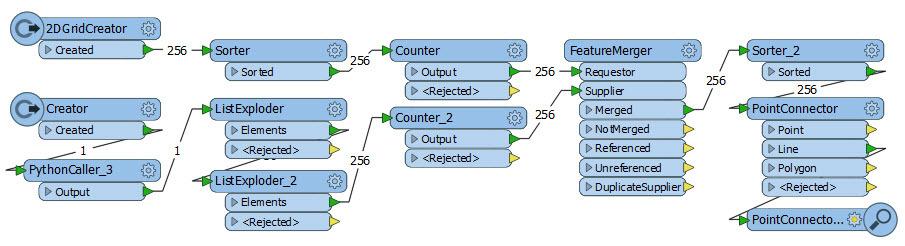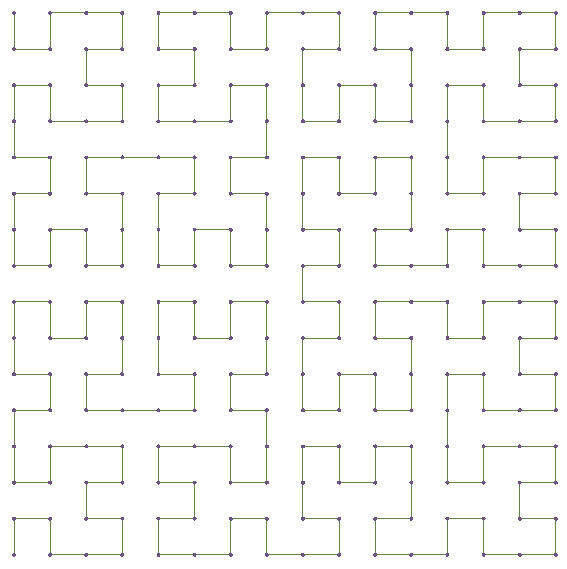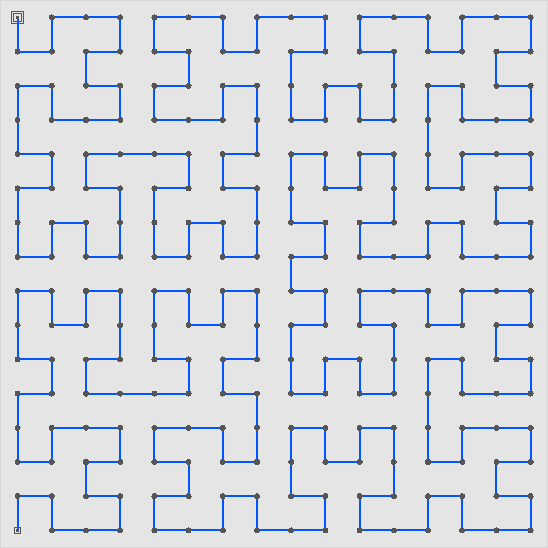Hey folks. Just working on a project of my own (inspired by this and similar questions) and am using some Python code I found online.
Basically it creates an array (vstack) like so:
[[ 0 3 4 5]
[ 1 2 7 6]
[14 13 8 9]
[15 12 11 10]]What I'm wondering is if anyone has some hints on how to extract these into FME attributes? You might notice that by following the numbers you get what is apparently called a Hilbert Curve. I'm trying to plot that path as a feature in FME. Just getting it into attributes (maybe a list) would be a good start.
Any thoughts appreciated. Python is not exactly my strong suit!