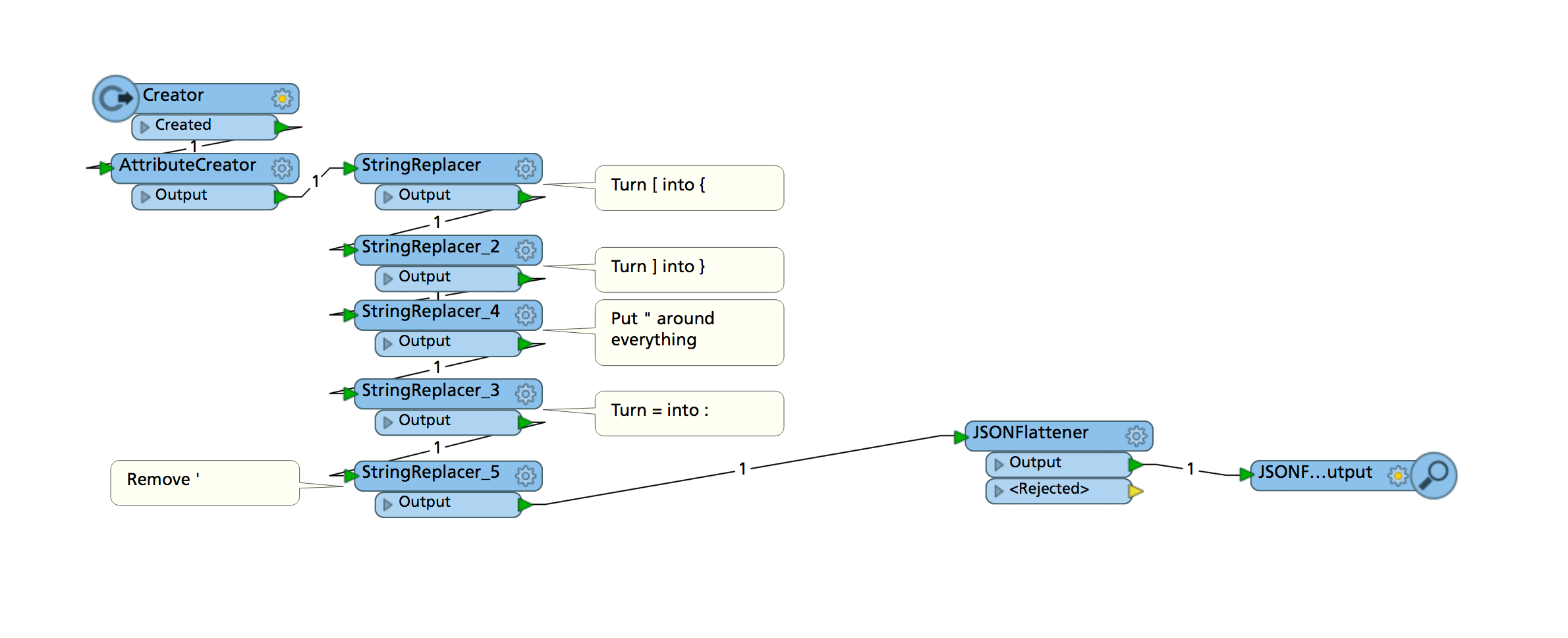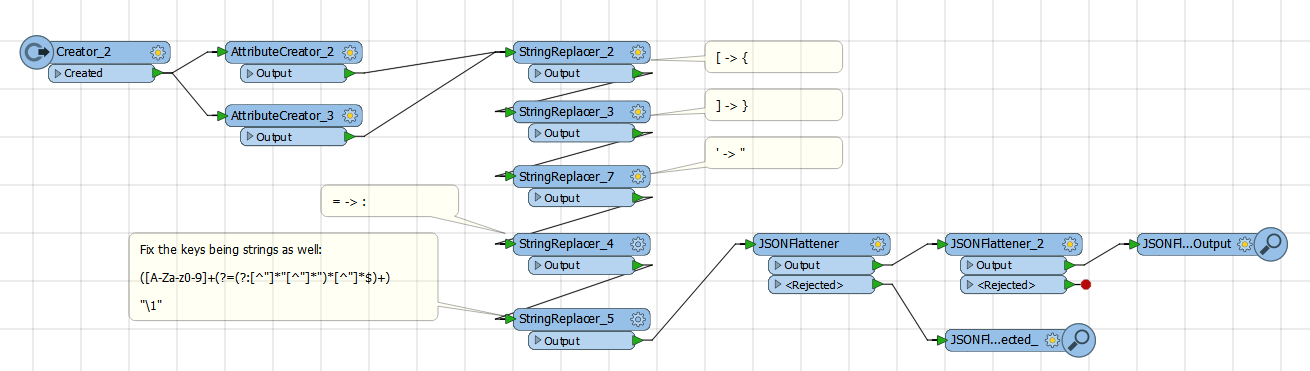I have an attribute that contains the following string format:
[url='thisurl', version='1', timestamp='2019-01-15T08:27:30.382Z', status=[operation='operational', mode='local', state='out', generalError='no', generalWarning='yes', errorList=[], warningList=[warning='inactive', state='unknown']]]
I want to convert this string to attributes => values:
url => thisurl
version => 1
timestamp =>2019-01-15T08:27:30.382Z
status => [operation='operational', mode='local', state='out', generalError='no', generalWarning='yes', errorList=[], warningList=[warning='inactive', state='unknown']]
Can I do this with some kind of regex Transformer and what should it look like?