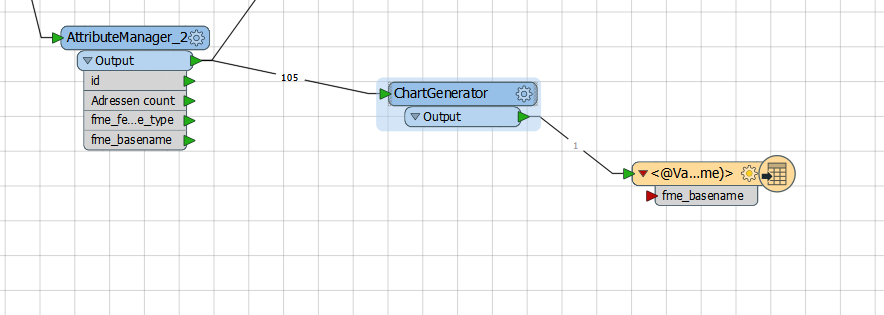Hi all,
Today I stumbled upon an issue with the ChartGenerator.
I'm using it to create histograms of data from 17 data sets. I'm using a workspace runner to batch process and create the histograms with the ChartGenerator transformer, but writing the output to file using fme_basename is not possible. Can anyone guide me to a solution where the 17 generated histograms are written to unique png-files?