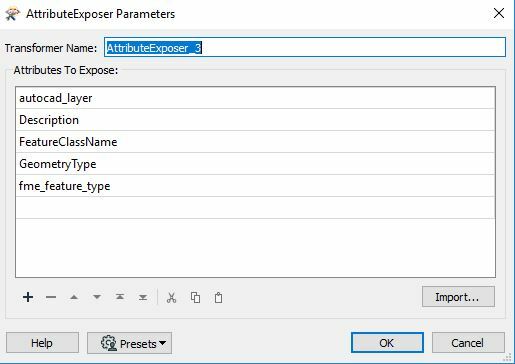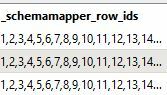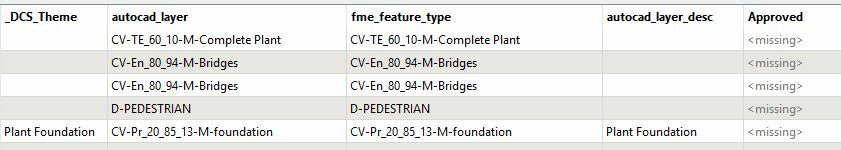Hello,
I'm trying to create a few workspaces where I'm converting DWG and DGN to GDB.
I've got my workspace up to:
- Pull blocks with attributes through
- Area Builder to convert lines to polygons
- Joins metadata from block attributes to features
- Geometry Validator to remove anything not required
- Projection (raw data is in Snakegrid and I convert it to OSGB
- Get Style Information:
- Gets line styles using String Padder
- Create Fill Style
- Removes CAD Style Attributes
- The Theme attrributes
- String Searcher
- List Indexer
- Attribute Creator to get single word level description for theme
- Finally I have tried these three transformers with no luck to convert the name of the Autocad_layer to Featureclassname using a lookup spreadsheet. This lookup has been simplified even by using just the example DWG as an exact translation, so it should be able to understand the lookup and convert the Autocad Layer name to the feature class name but it will not bring this through no matter what I try. The lookup has even been simplified so much so that it's just two columns. One for the lookup and one for the new feature class name, yet it always comes out blank. I've tried:
- Schema Mapper (on all options)
- Feature Merger
- Directly after this I have a Attribute Exposer with just the columns I'd like to write, this also doesn't seem to work.
The data is confidential so I can't upload it to here but maybe someone can still help me.





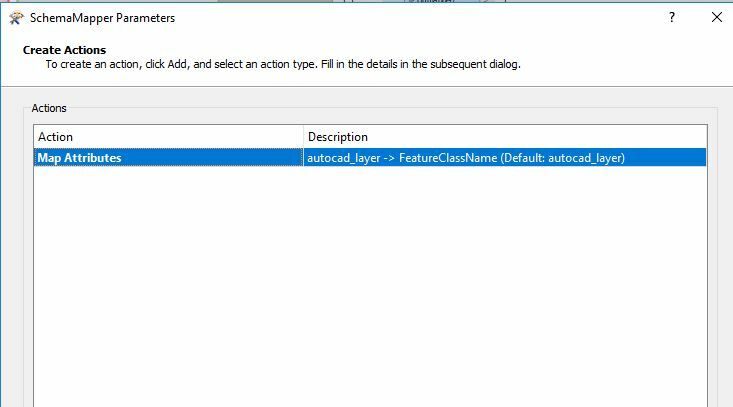
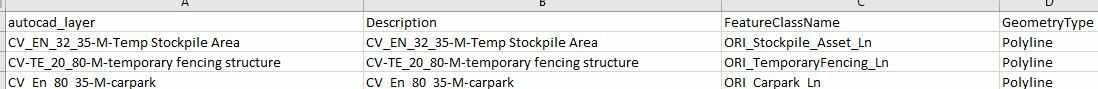 .
.