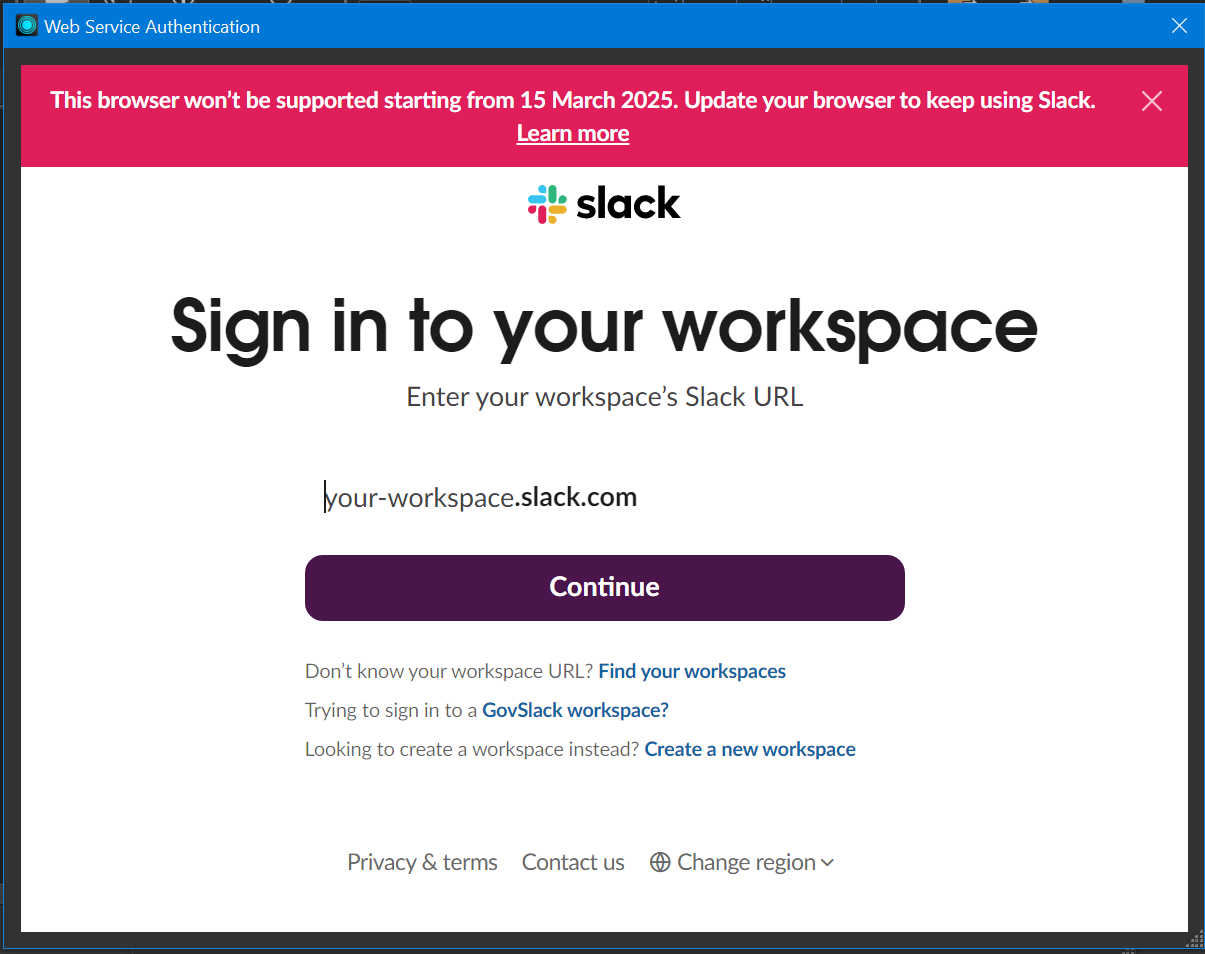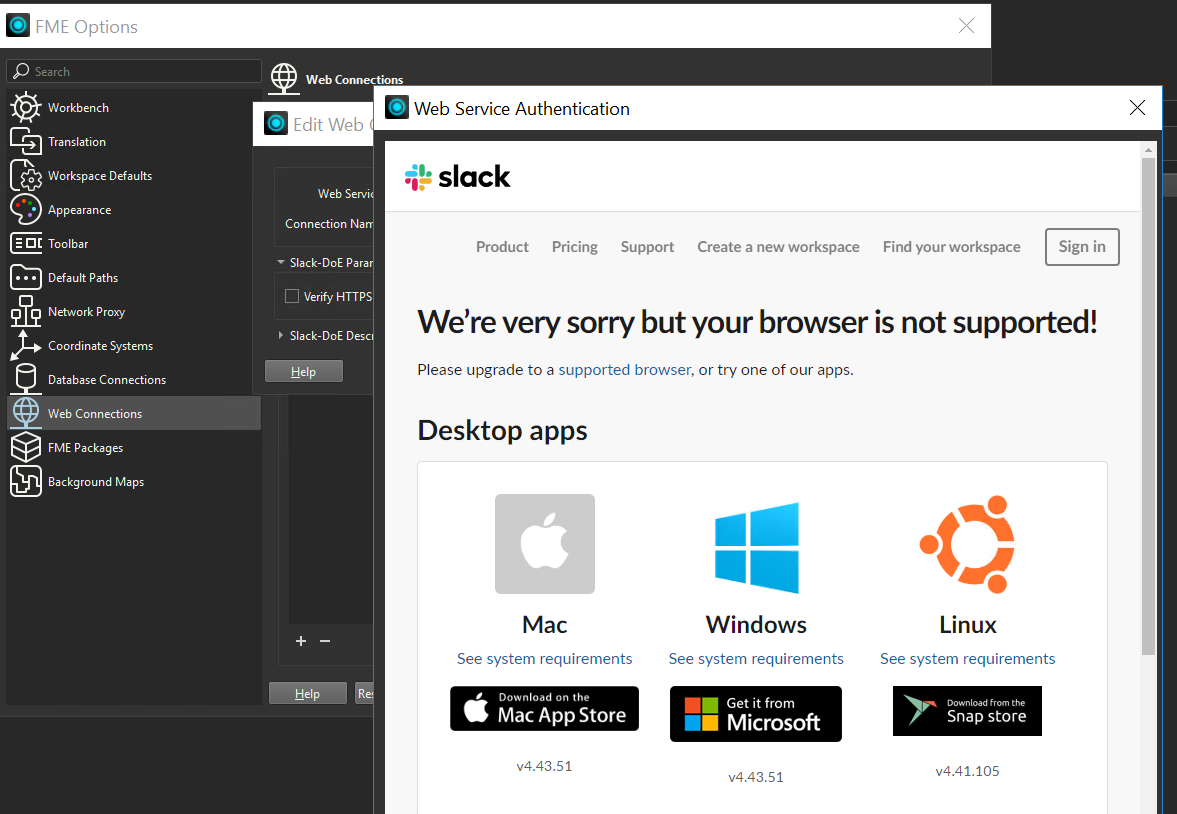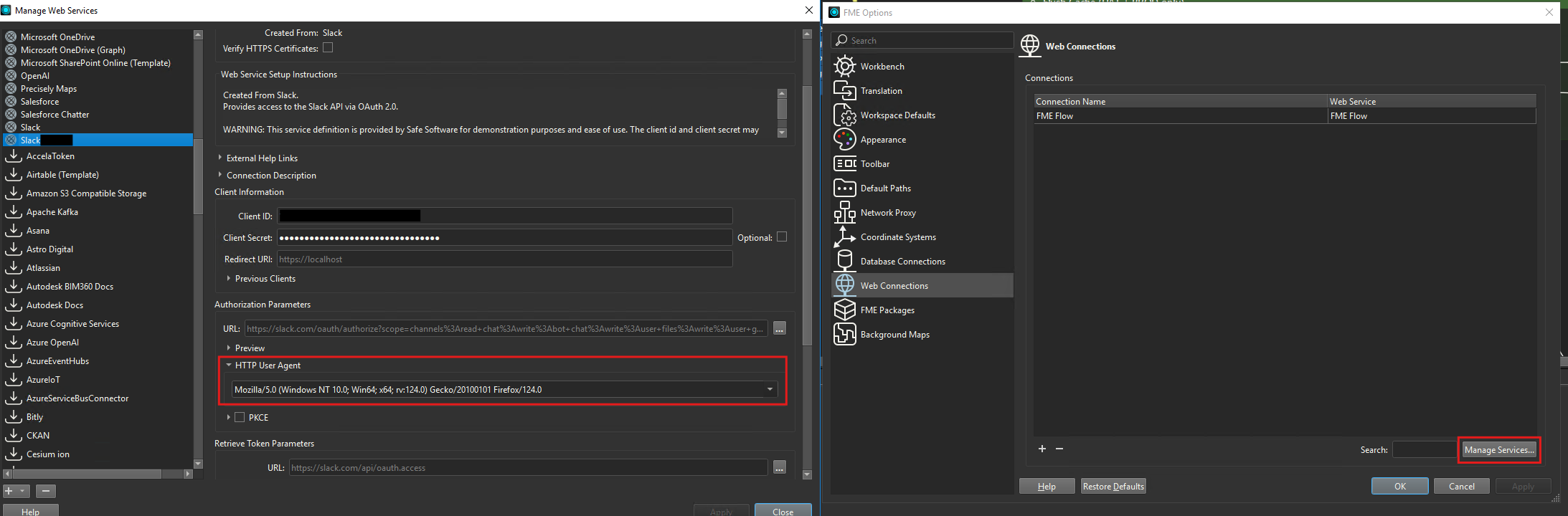FME Form 2024.2.4 on Windows Server 2016
I’ve been using the SlackConnector transformer for quite some time to send messages when jobs have finished in both FME Form and Flow. It’s been working without fail for the past two years.
Just recently we had to reinstall a few things on our VM which caused our user accounts to be wiped. This meant all our existing connections had to be recreated.
Unfortunately I’m no longer able to create the webconnection in FME for Slack as it keeps failing on the authentication step telling me “your browser is not supported”. Slack stopped supporting older browser on 15 March 2025
I initially thought the default browser was causing issues so I set it again to Chrome, but I think FME Form must be running an in-built version of IE or something. I’ve also tried recreating to connection of various other machines running windows, but same issue. I can’t seem to find any way of forcing FME to use another browser.
I saw on the FME known issues page a workaround by setting the HTTP user agent default to ‘FME Default’ (from ‘System Default’). Unfortunately it still doesn’t work.
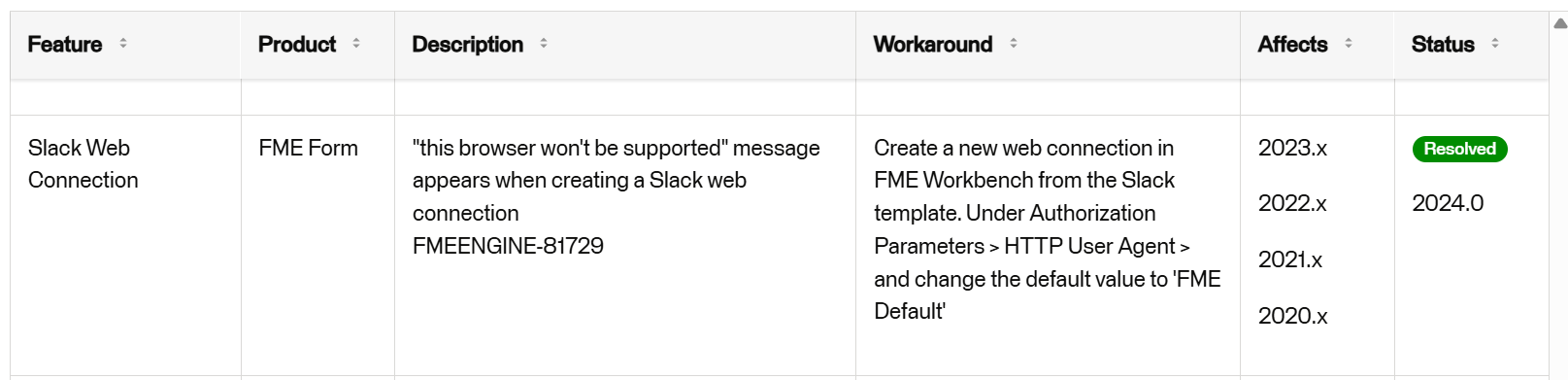
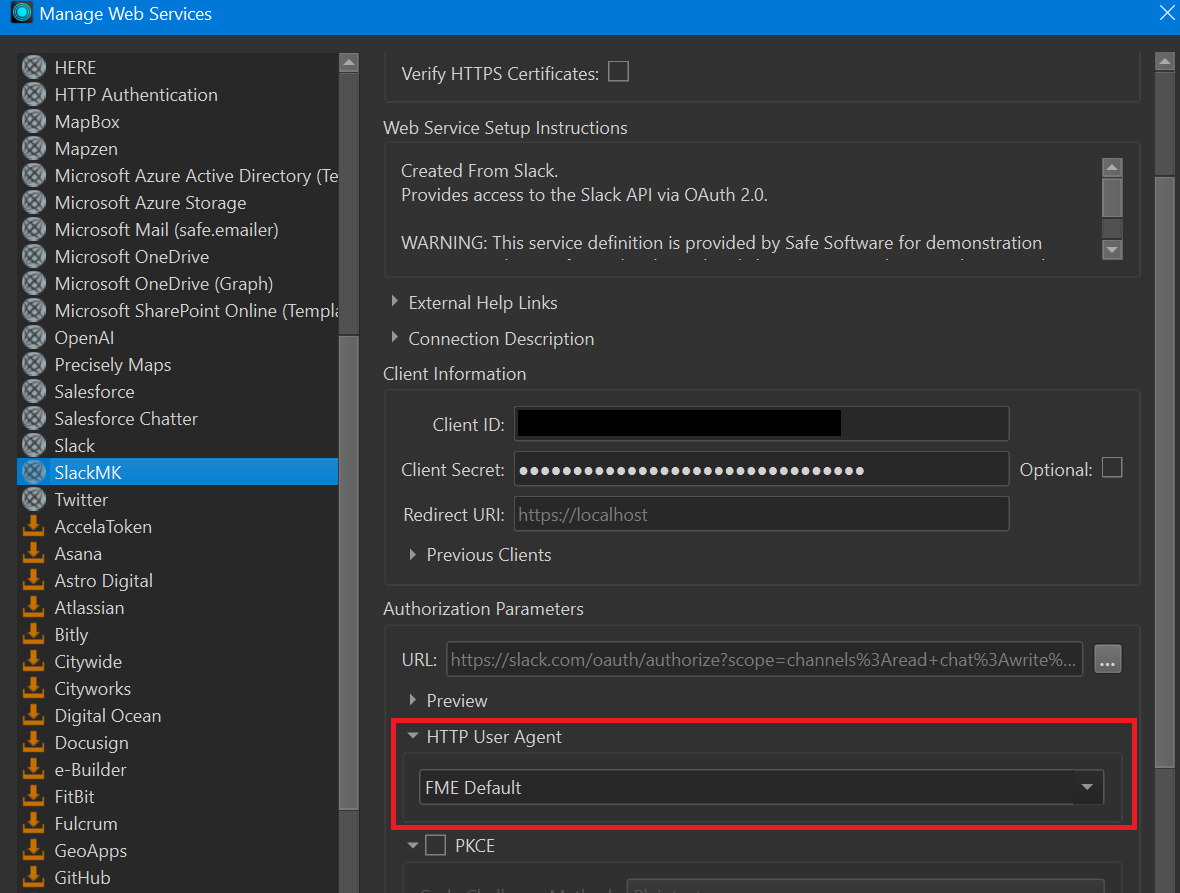
Has anyone figured out a way around this issue, or a better way of setting up this Slack connection?