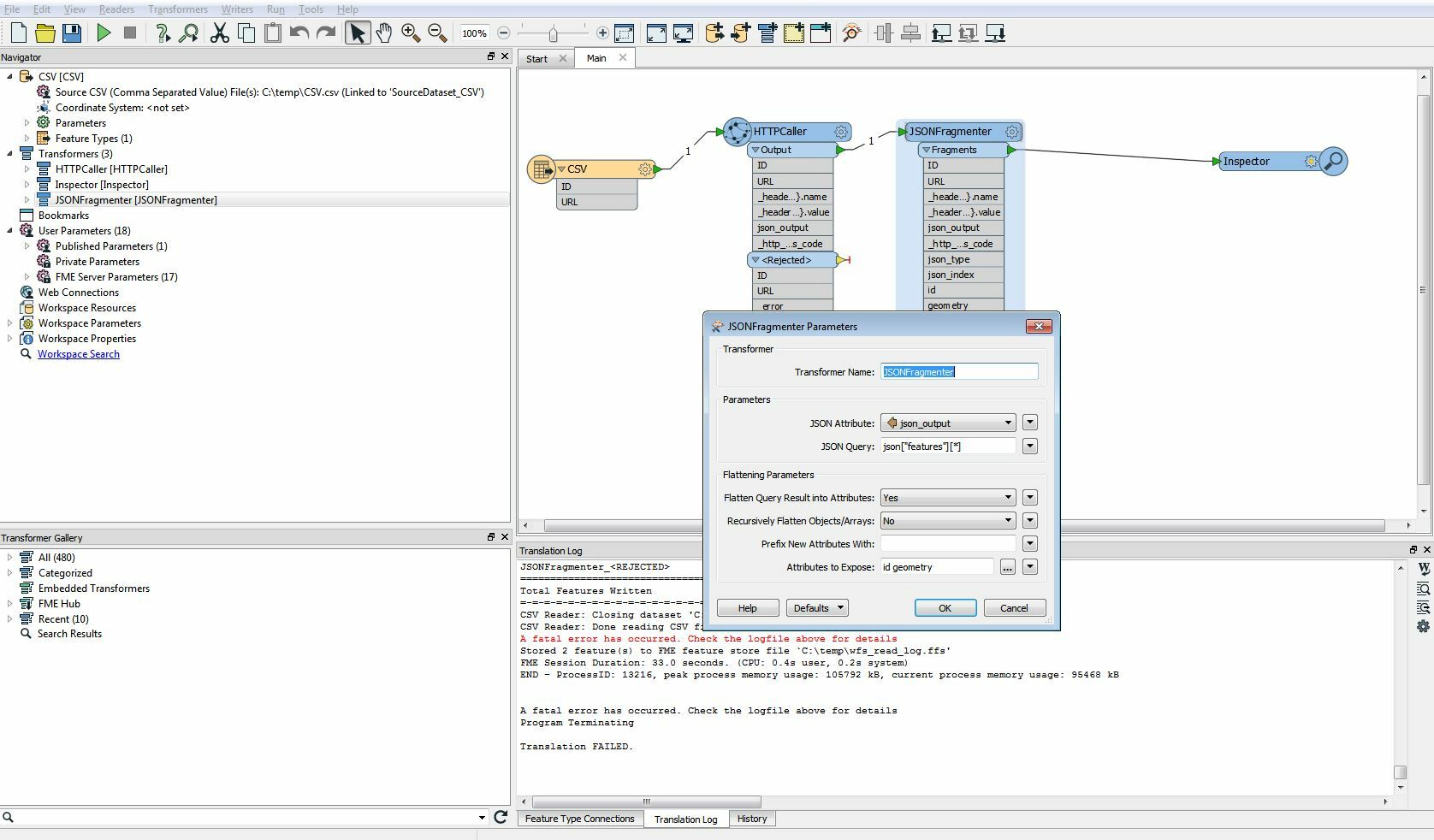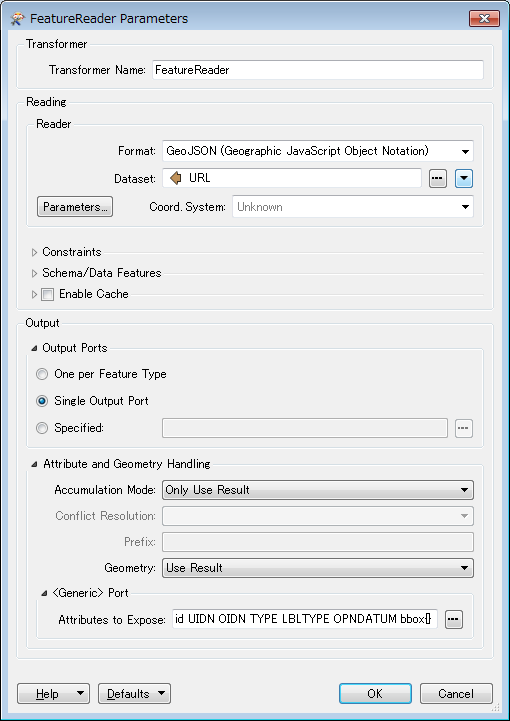I'm trying to create (FME-)features from a JSON-ouput (source: JSONFragmenter).
I am not able to subtract/expose "geometry" and can't figure out why.
My JSONFragmenter parameters are:
JSON Query: json["features"][*]
Attributes to expose: id geometry
Can someone help me out ?
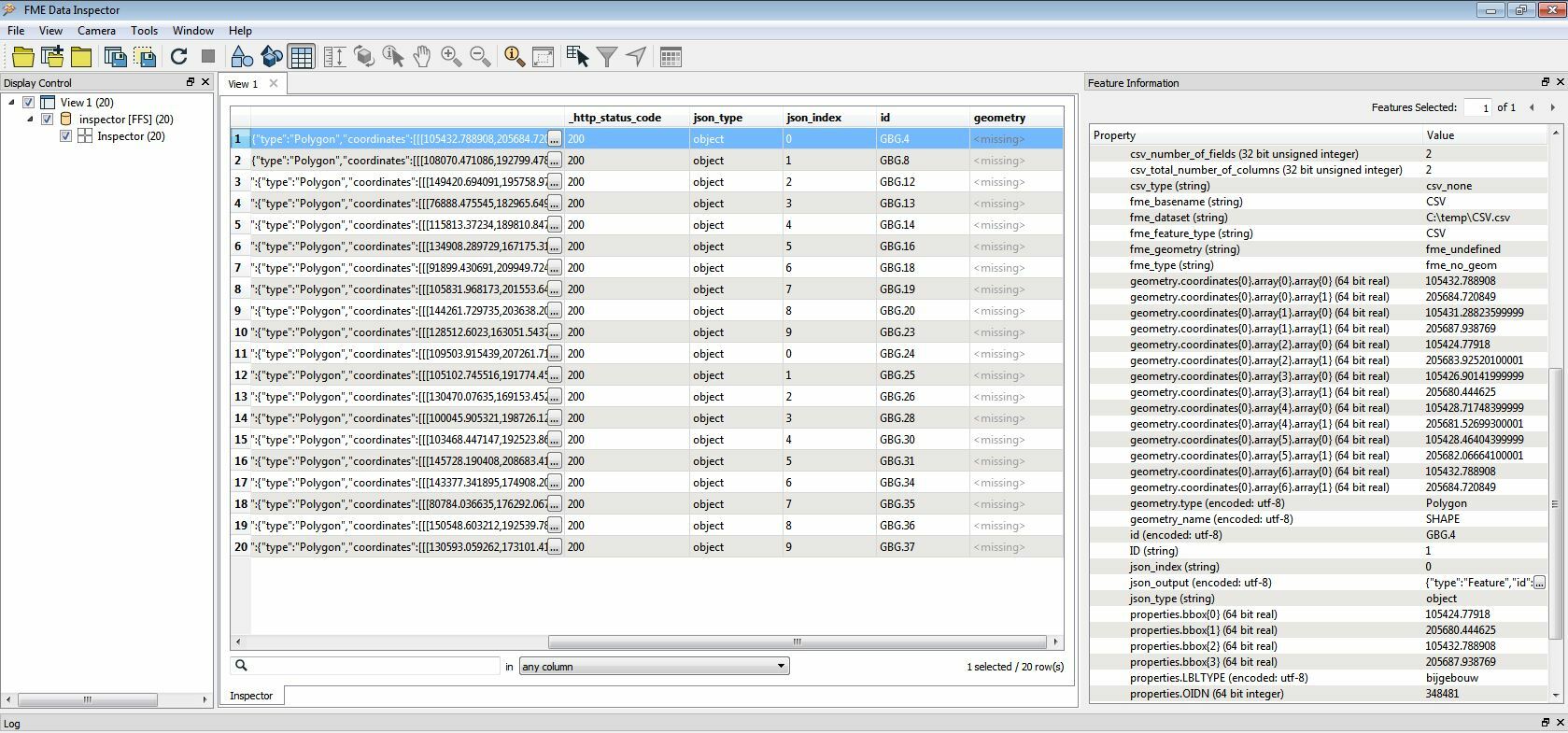
Example of JSON-output:
{
"type": "FeatureCollection",
"totalFeatures": 1681523,
"features": [
{
"type": "Feature",
"id": "GBG.23662",
"geometry": {
"type": "Polygon",
"coordinates": [
[
[
134465.638337,
192310.473928
],
[
134465.881025,
192308.624072
],
[
134470.076353,
192309.29684
],
[
134470.049217,
192308.49812
],
[
134474.971585,
192308.162248
],
[
134475.428289,
192311.290056
],
[
134472.498625,
192311.514824
],
[
134472.445377,
192310.982344
],
[
134470.684609,
192311.168712
],
[
134465.638337,
192310.473928
]
]
]
},
"geometry_name": "SHAPE",
"properties": {
"UIDN": 334345,
"OIDN": 294586,
"TYPE": 2,
"LBLTYPE": "bijgebouw",
"OPNDATUM": "2005-09-05",
"bbox": [
134465.638337,
192308.162248,
134475.428289,
192311.514824
]
}
},