Hi. I have a FGDB (esri) with coded value. I've tester for field (HorizontalAccuracy). This field must be in some value (Low, High, Medium).
I use in for operator but it doesn't work. I've try so with coded value. Can you help me please, I use FME 2018, i don't have cachedvalue :(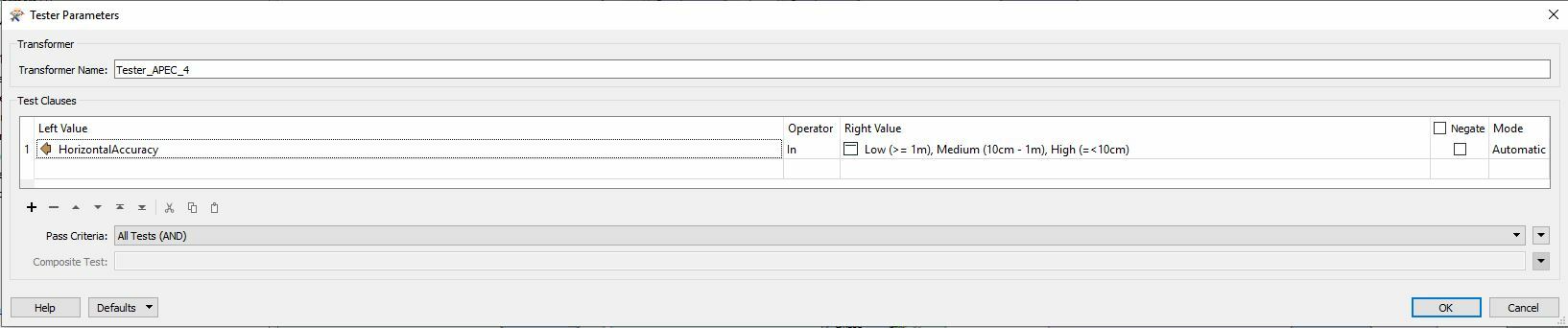





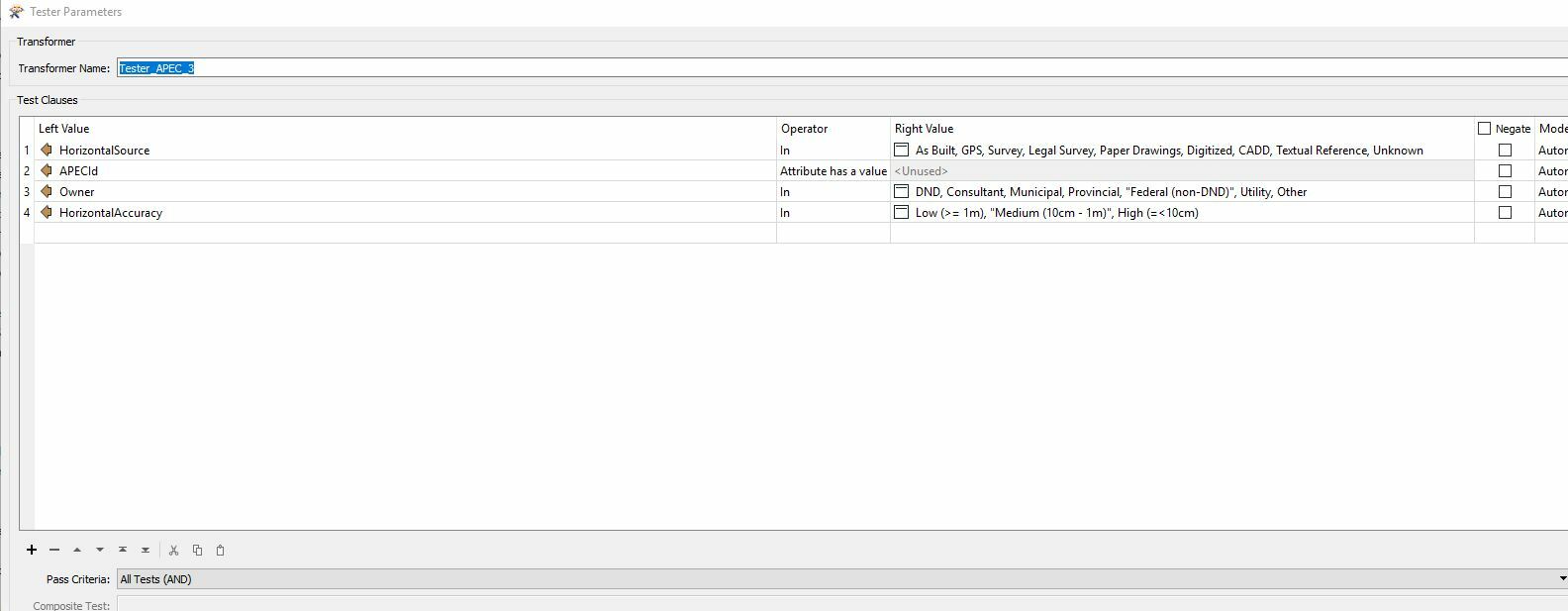
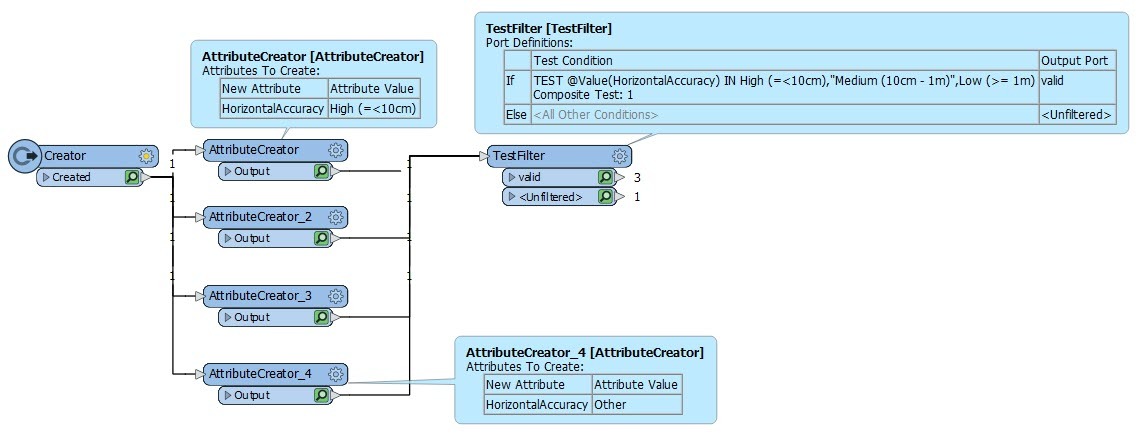 AttributeValidator might also be an alternative as it gives you more granularity over the tests.
AttributeValidator might also be an alternative as it gives you more granularity over the tests.

