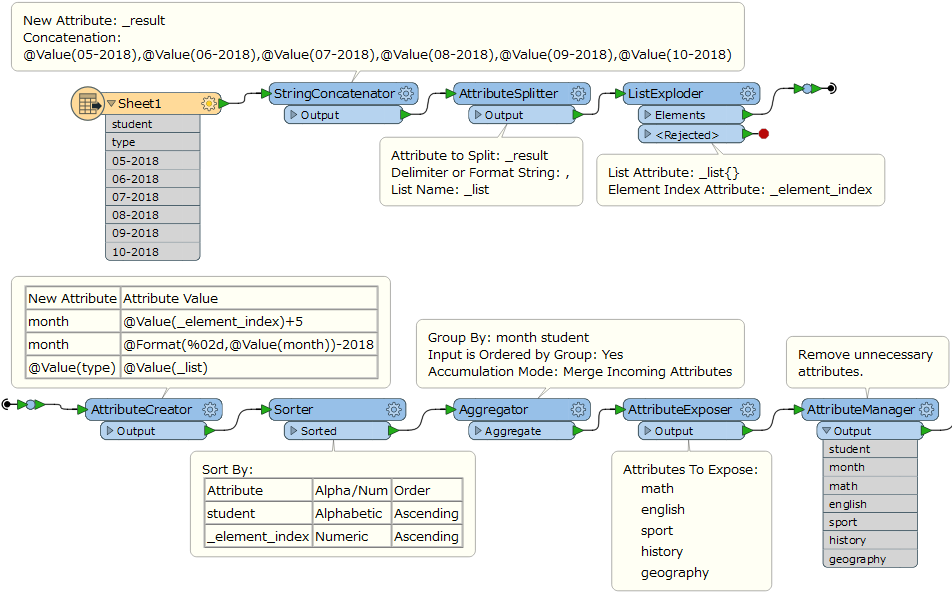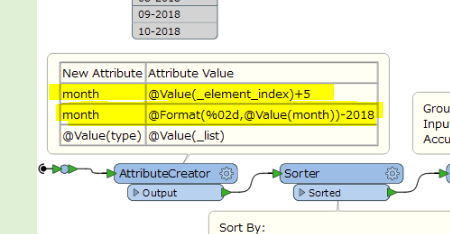Hi,
I don't find out how to transpose a part of a simple data table.
I read a lot in the documentation and this kb about the AttributePivoter and AttributeTransposer transformers or other tips and tricks (with AttributeExploder and Aggregator) but I don't get to use these solutions with my test case.
Here is a (simplified) sample of my input data:
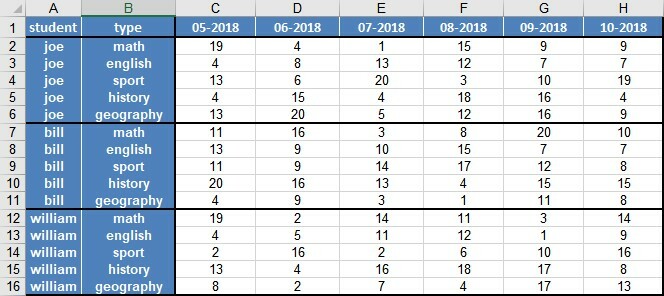
And here is what I want as output:
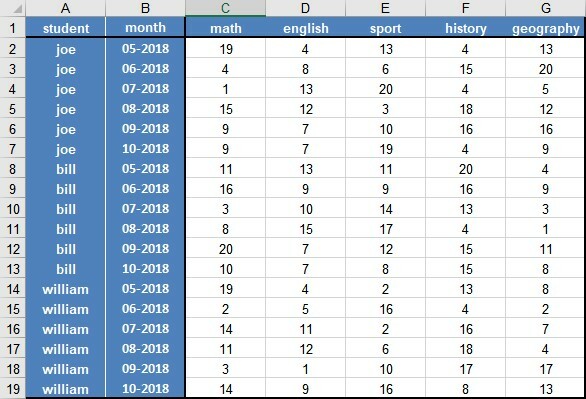
As you can see, the switch has to be done between the "type" and "month" attributes but I have to keep the student column.
I would really appreciate any help because I'm stuck...
Thanks,
Christian