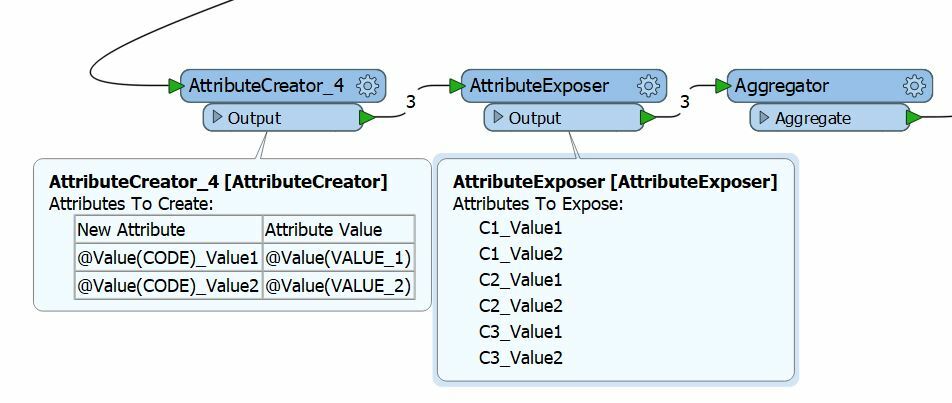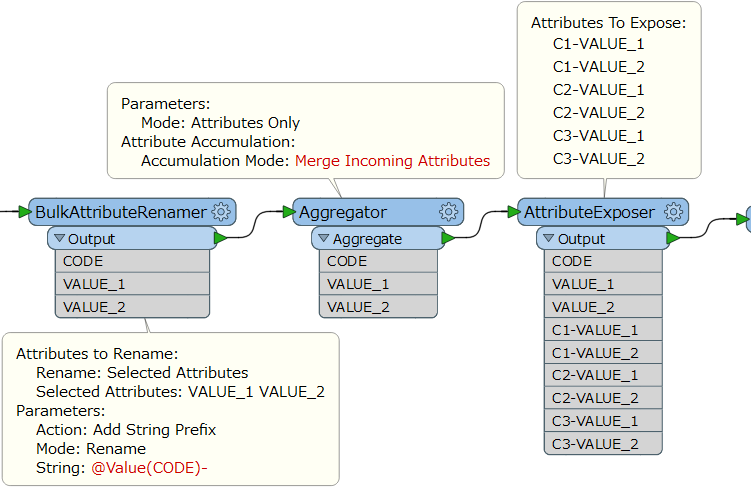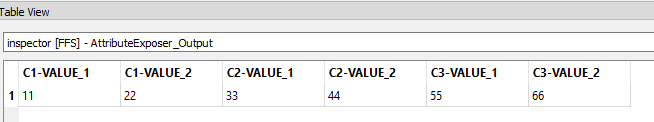Hi,
I would like to transpose data into a new table. My input table is:
CODE VALUE_1 VALUE_2
C1 11 22
C2 33 44
C3 55 66
My output table should be:
C1-VALUES_1 C1-VALUES_2 C2-VALUES_1 C2-VALUES_2 C3-VALUES_1 C3-VALUES_2
11 22 33 44 55 66
This is what I have done so far.
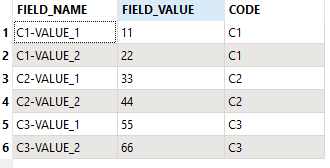 Please see attached my workspace.
Please see attached my workspace. Thanks,
Jeffrey
Cc: @takashi