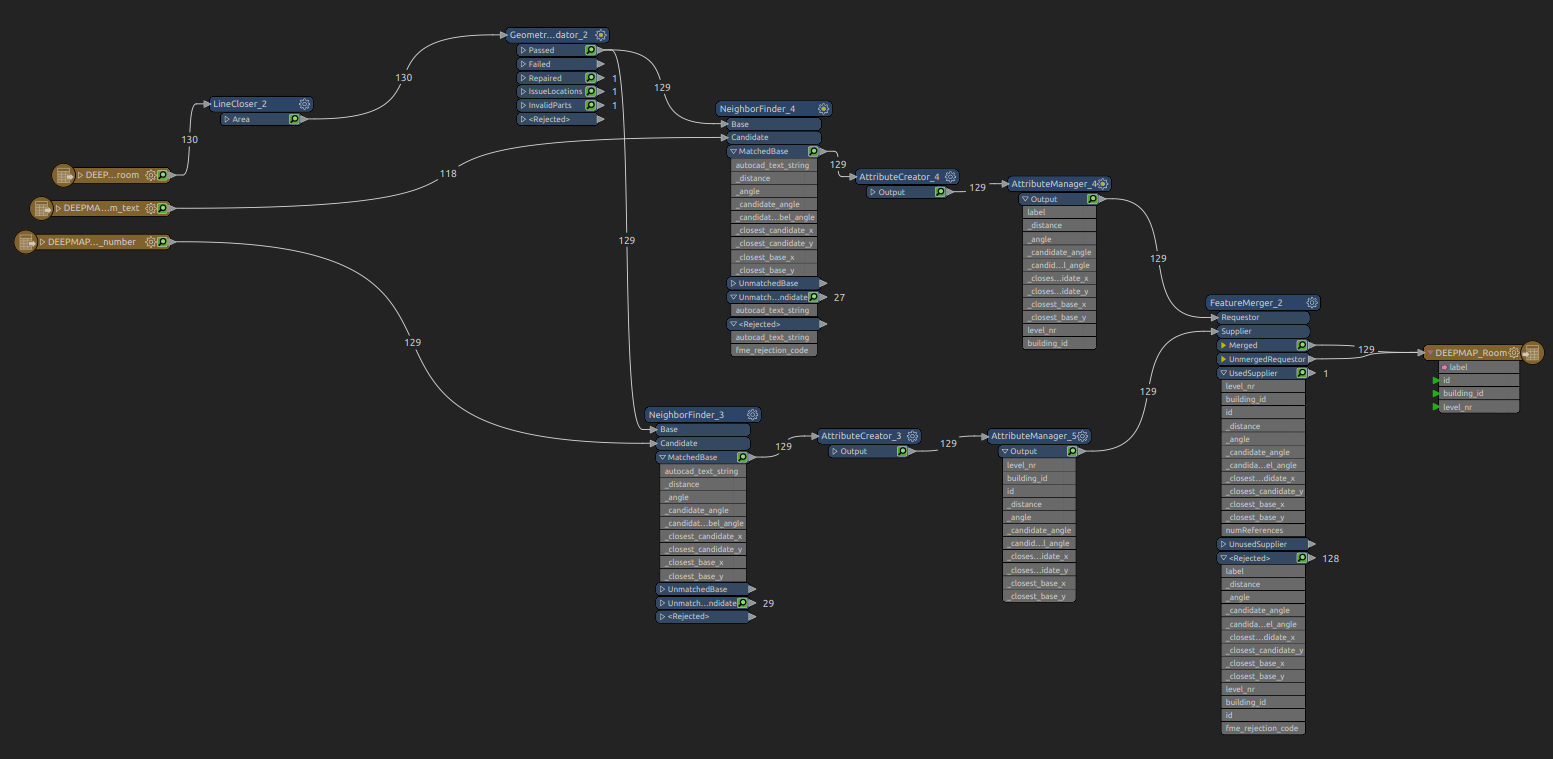Hello,
I have a DWG file with rooms drawn as closed polylines (all on one layer), and within each polyline, there are 2 text labels (on 2 different layers).
I'm trying to transform these 3 layers into a single GeoJSON file, where the room polylines would populate the "geometry", and the 2 text labels would populate 2 different "properties" ('id" and "label").
I tried doing this using the FeatureMerger tool, however this doesn't produce the result I'm looking for, as the attributes from the Supplier ("id") are merged. The current result is that all the features in the GeoJSON have the same value for "id", which is not what I'm trying to achieve. I simply want to transform all the rooms to geometries and the 2 text labels to properties of the geometries.
I'm sure I'm missing something simple, but is there a way to get the result I'm looking for? Here's a screenshot of my current workflow below: