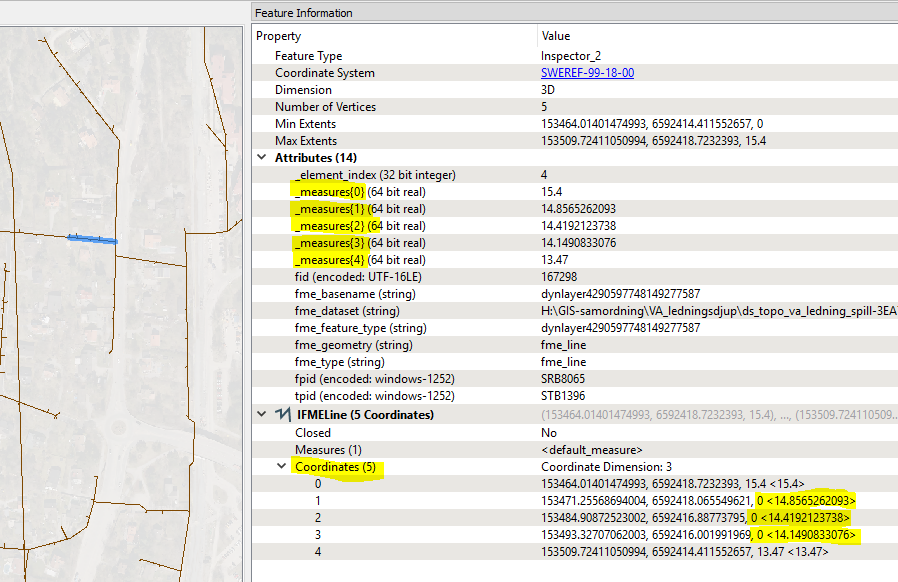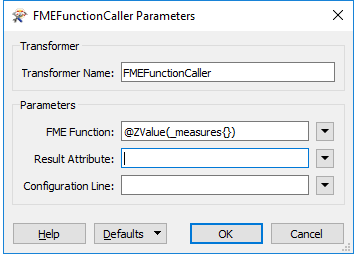OK, there must be an easy way to do this, so sorry for asking. o_O;
I have 3D polylines with z-values only on the start and end node coordinates. Using the MeasureOrZvalueInterpolator I have calculated measures for the z-values for the intermediate vertices, and with the MeasureExtractor I have also turned these into a list attribute.
Now, my question is - How can I transfer these values to the z-coordinate values of my intermediate vertices, so that my lines will be in "full 3D" for all coordinates?